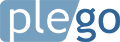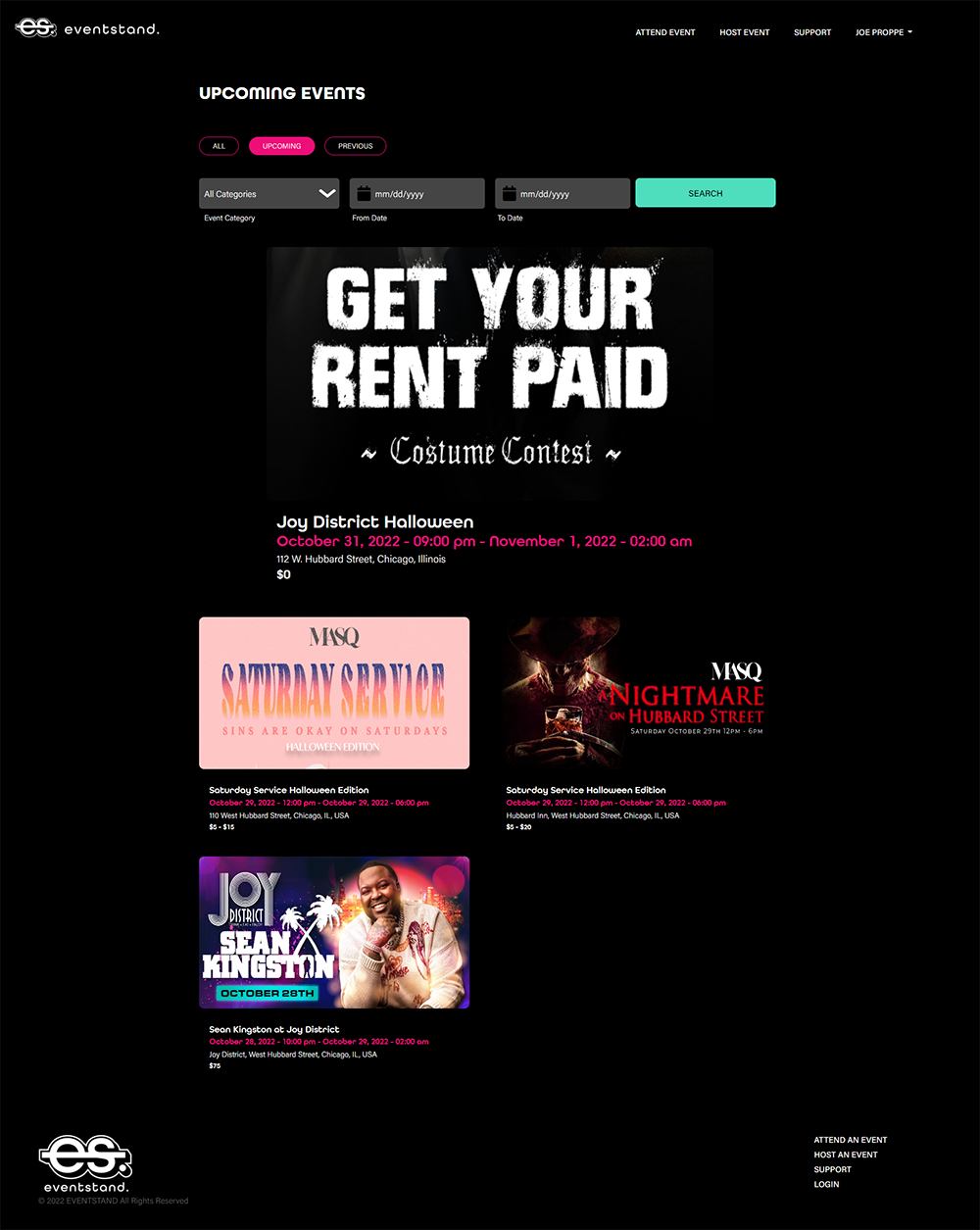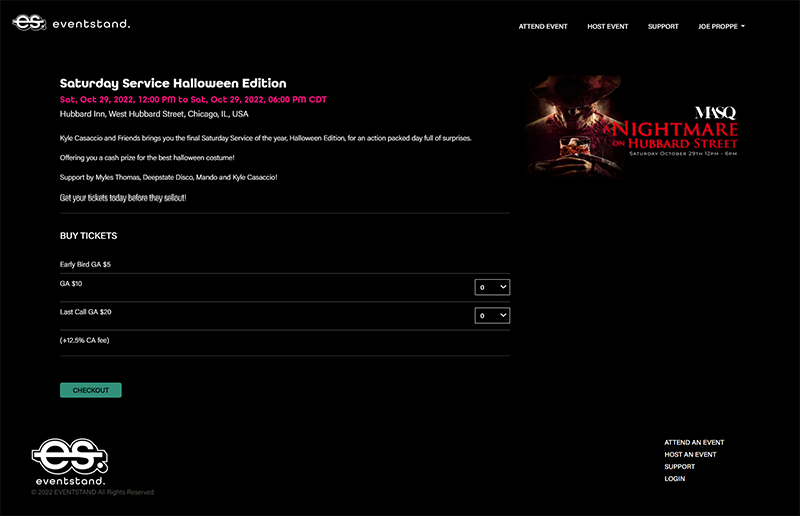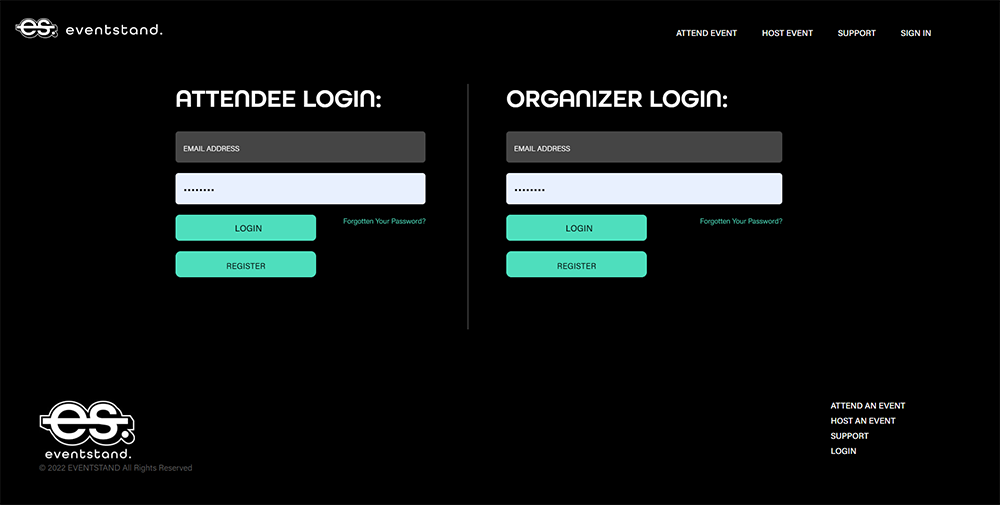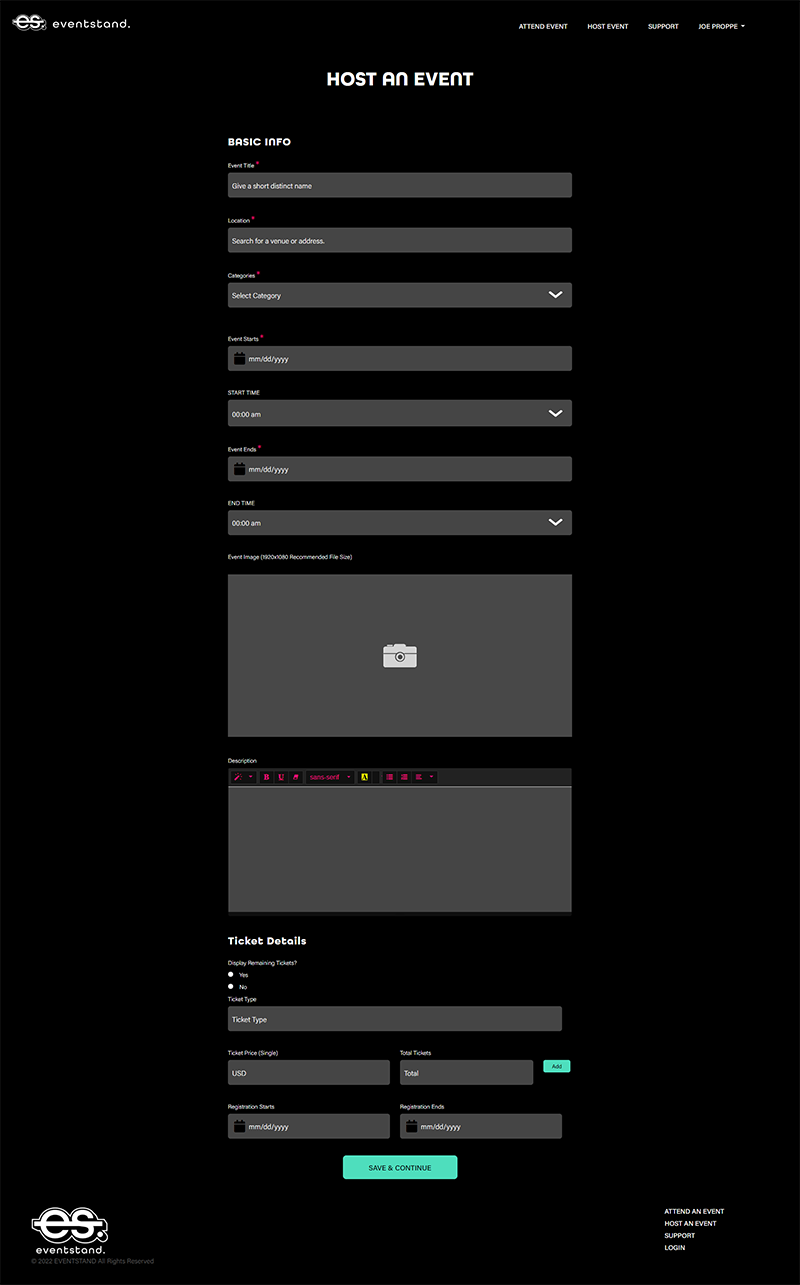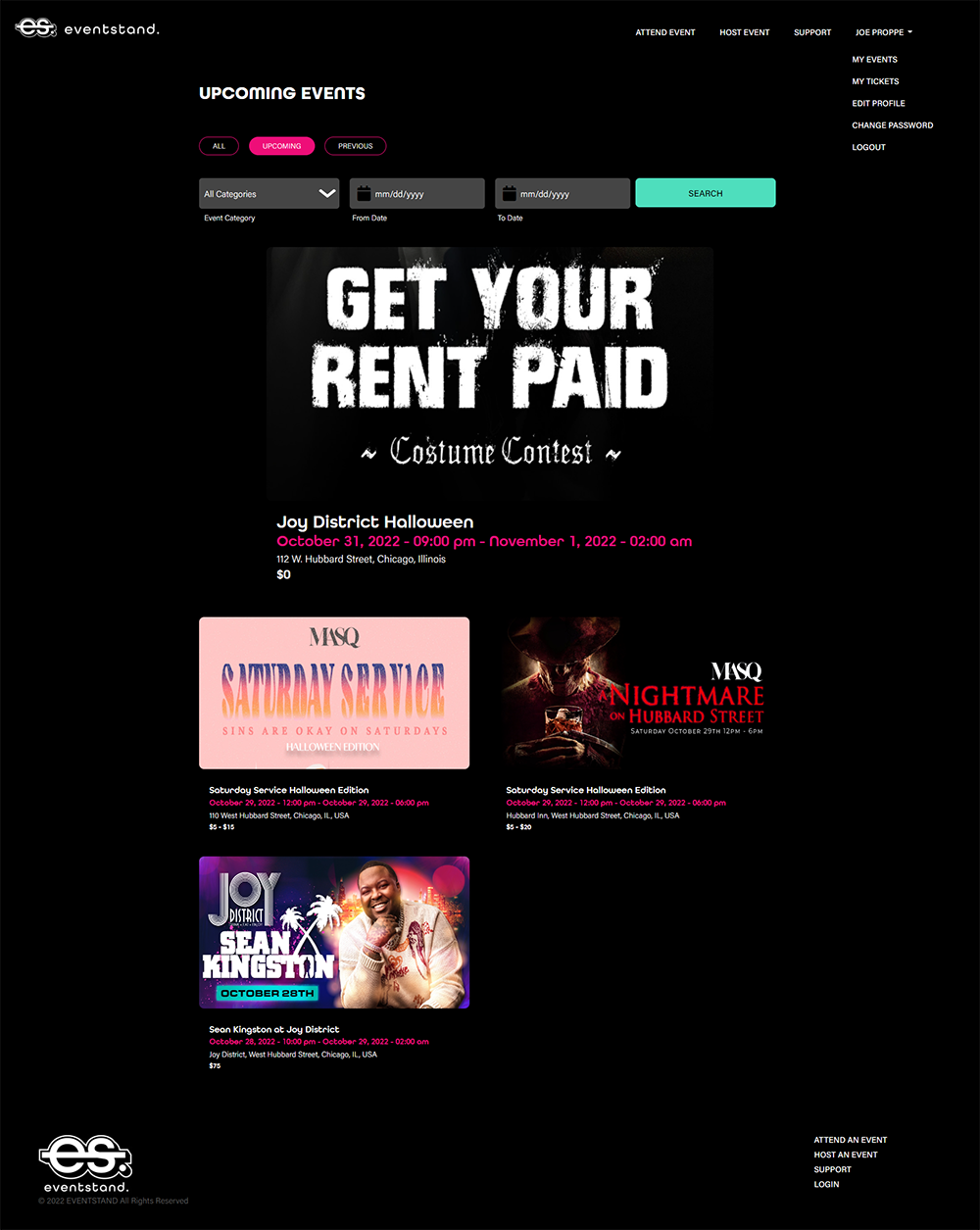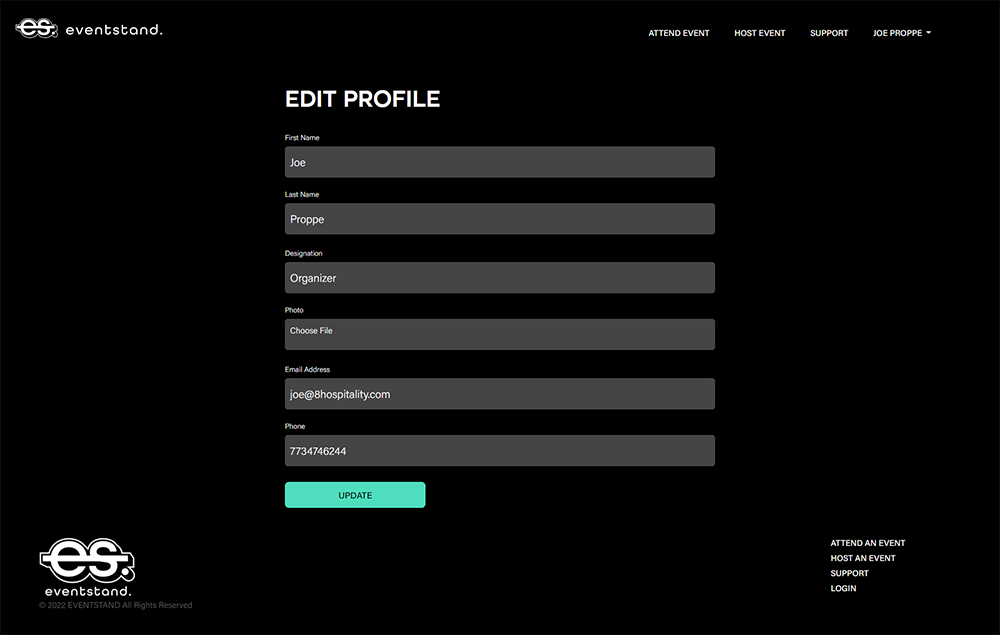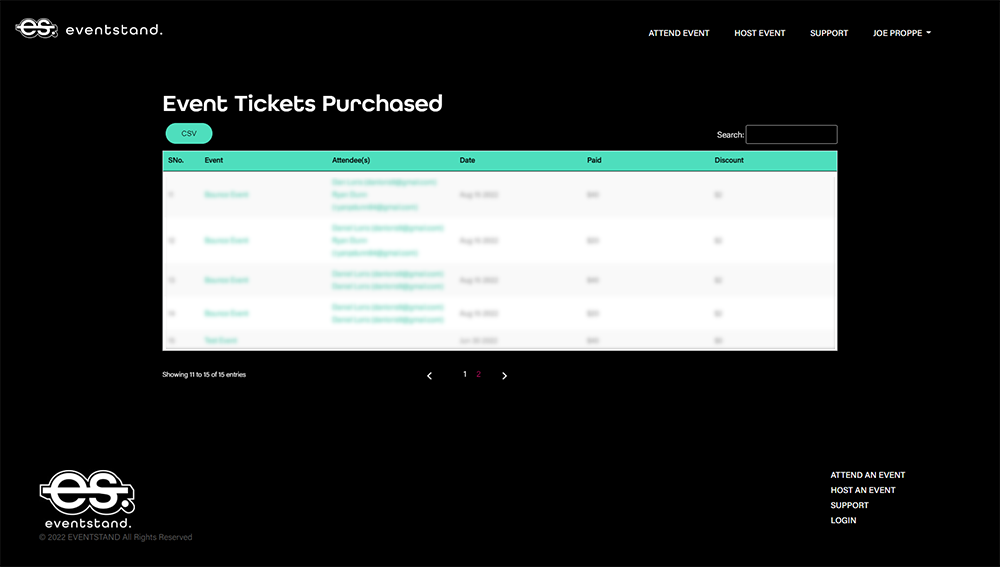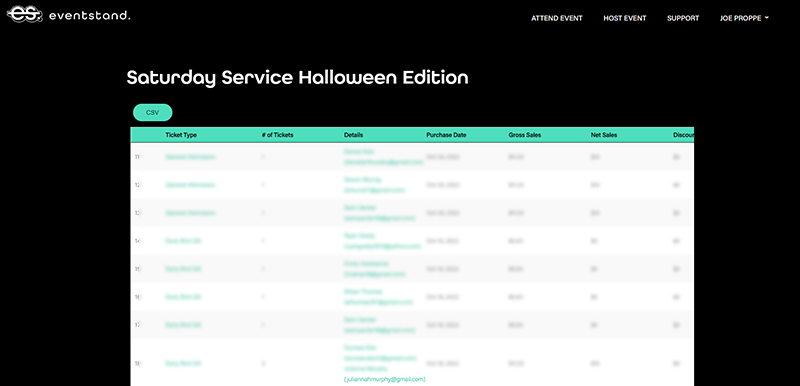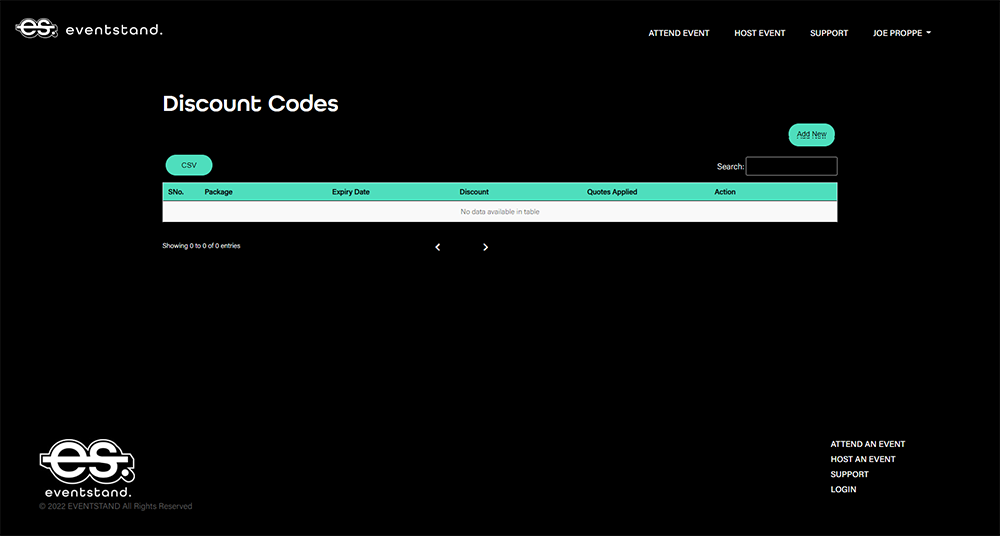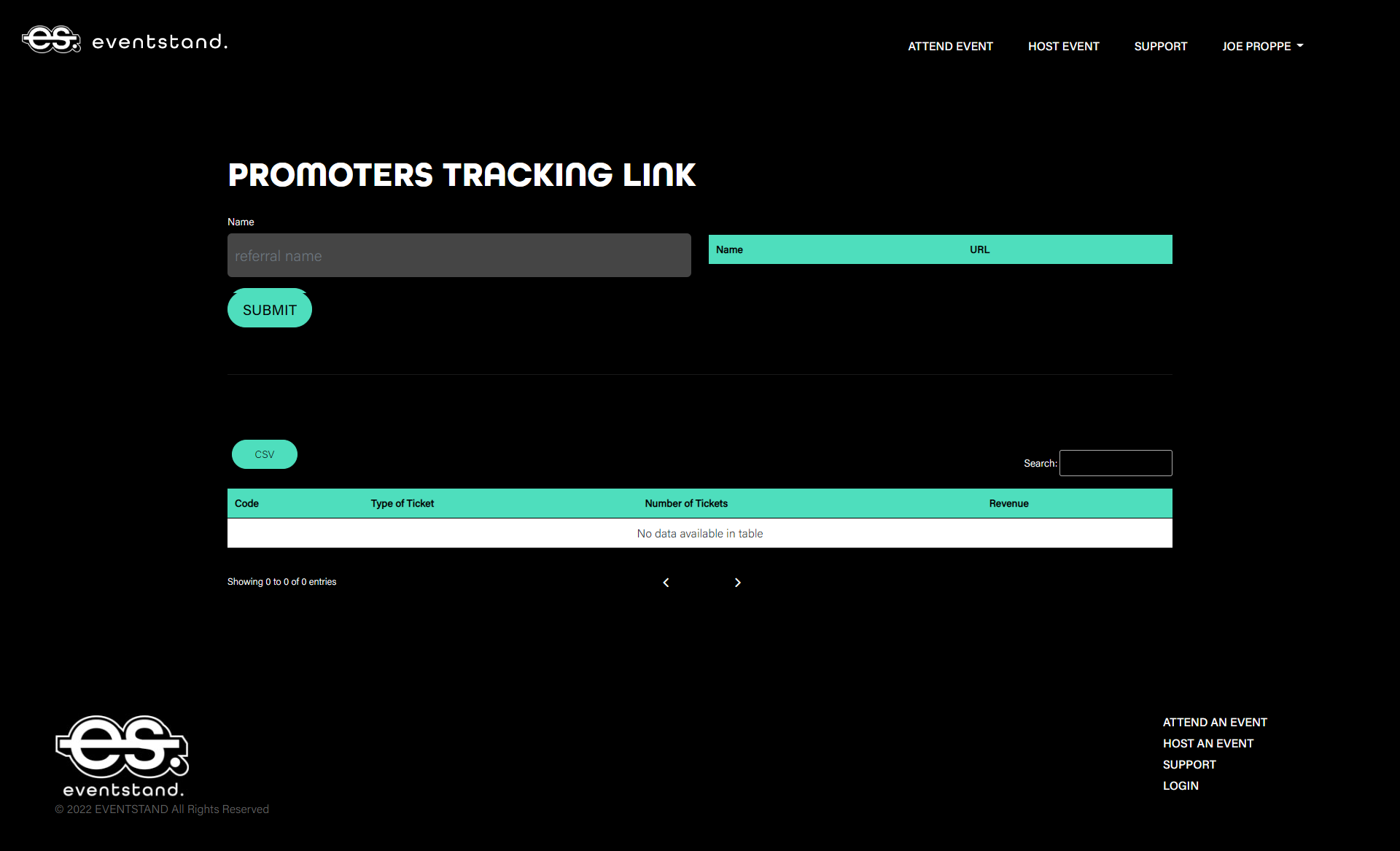EventStand
EventStand – Event Information & Advertisement Website

Client Profile
Responsive Event Management Website helps you set up / attend local conferences, events and meetings.
EventStand is a one-stop solution for Hosts and Attendees where People can learn, explore, and participate in events that excite, empower, entertain, and engage them.
Client Industry
Entertainment
Business Challenges
- Eventstand sought to establish an online presence to attain its objectives and compete in the marketplace.
- The newest brand without any legacy to speak off.
- As events became more competitive, Eventstand found themselves needing to resort and list their event on 3rd party websites which gave future competitors an edge in listings.
- They fount it uneconomical to list the event on a third-party platform.
- Eventstand knew that they needed an effective way to track their audience at the events, but lacked any systems in place.
Solution
Plego Technologies helped EventStand in designing, branding and architecting a brand new website to meet their business challenges.
Features of the website includes:
- Responsive Event Management Website from scratch.
- eCommerce Integration (Buying and selling tickets online with seamless checkout process).
- Independence from third-party domains.
- Complementing new features such as (Promotion tracking links, Discount codes, CA FEE, Custom base pricing and tracking of tickets) in order to have a competitive advantage.
Home
Plego’s team designed Beautiful Layouts that complemented the color theme and Animated marquee boxes to grab visitors’ curiosity and prompt them to browse the website’s pages.
The website’s overview includes:
- Tagline of the industry translated in custom design layouts.
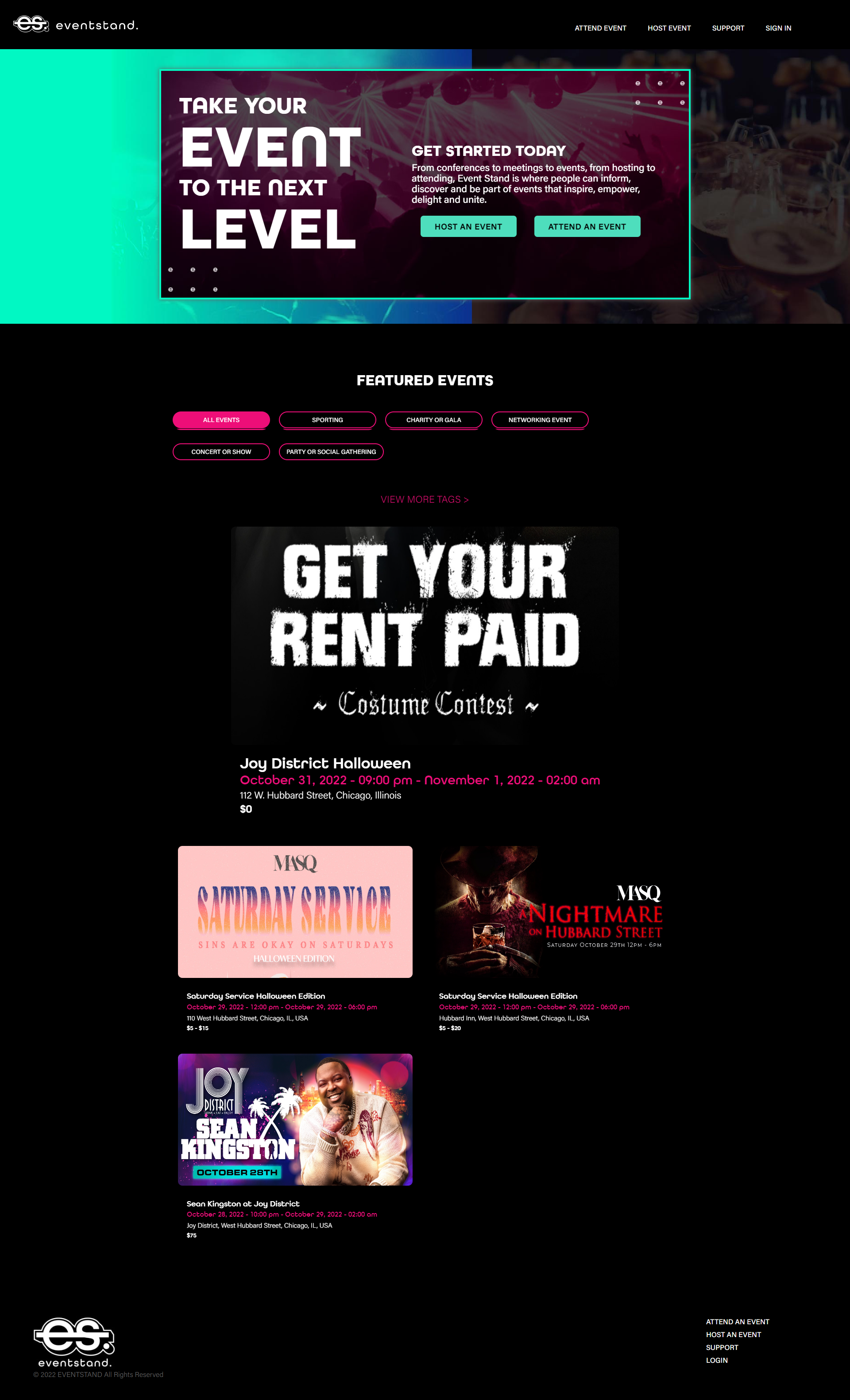
Two Main Features Highlights How EventStand Operates:
- “Attend Event” takes the visitor to a page where they can access the following features;
- Finding event venues along with:
- Desired time (Depends upon availability).
- Nearby or desired location.
- Ticketing purchasing (Checkout methods integrated).
- Finding event venues along with:
- “Host Event” takes the Organizer to a page where they can access the following features;
- To create an event, an organizer need to input:
- Time.
- Location.
- Setting Price.
- Adding Discounts.
- Generated Promoter links.
- Adding Revenue.
- To create an event, an organizer need to input:
Attend Event
An easy and attractive interface with hyperlinks empowers users to surf and navigate the events depending on their preference. Functionality is comprised of the features mentioned below;
- Title (Name of the Event).
- Time Table (When does the event take place).
- Filter (To retrieve the desired data).
- The main categories include:
- Sporting.
- Networking.
- Gaming.
- Charity.
- Concerts.
- Party / Social Gathering.
- And more.
Information about the recent, ongoing, and scheduled events include:
- Field Containers to search (Categories, Date Timeline, Venue).
- Information of the Event (Title, Date, Venue and Ticket Price).
Page is redirected upon a click on the desired page where user browse:
- Tickets (For Registered User).
- Tickets (For Guest).
- Links to the Social Media Pages are attached with icons.
- Privileges and Policies are highlighted.
Google Map is also embedded to help attendees get directions to the event.
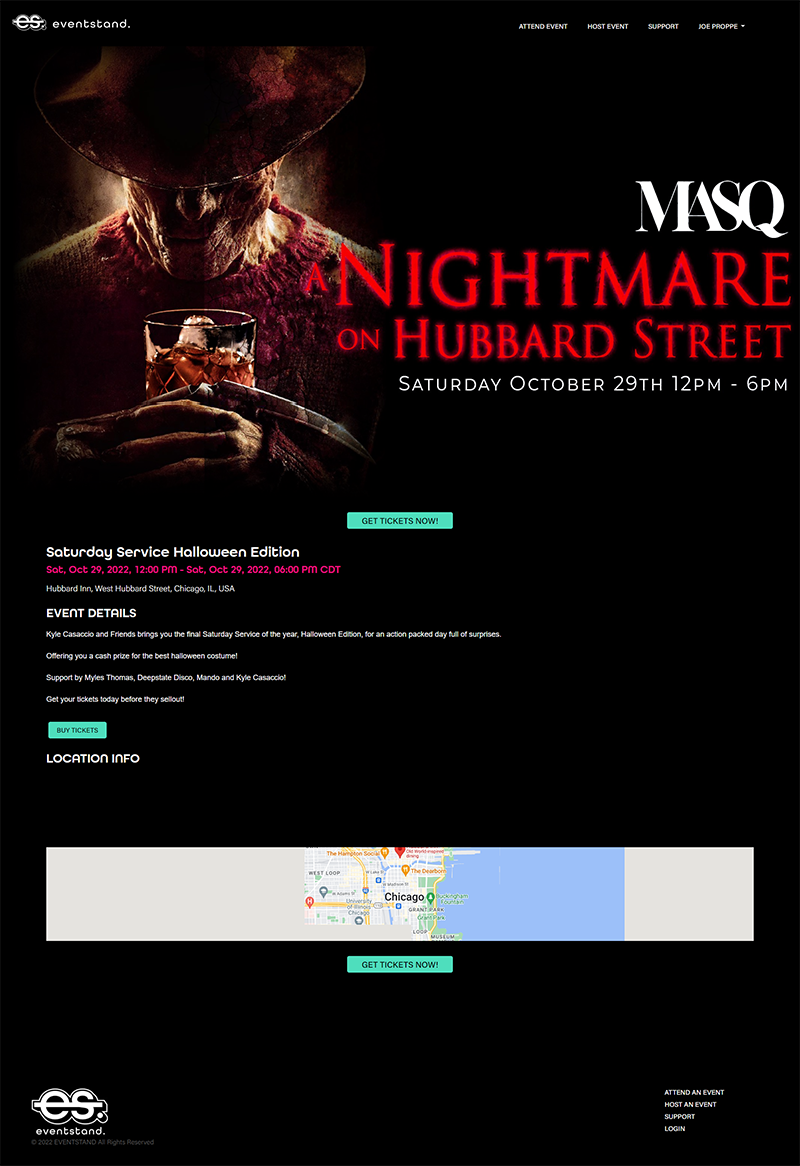
When a user clicks a button “Get Tickets Now (Guest Checkout)”, A box appears with the following elements:
- Seat Selection (When, Where and How).
- Ticket Price (Includes; Tax).
- Drop Down Box for Quantity of Tickets.
- CA FEE (Fees charged by Collateral Agent / Third party Owner).
- Discount Code Field (If Available).
- Guest Credentials (Name, Contact Number and Email).
- Checkout (Redirect to the PayPal).
Generated Ticket Includes;
- Name and other Detail of the Purchaser.
- Ticket Price.
- Status (New/Old).
- QR Code for AI Computer Vision Machine detection at event scene.
Host Event
Users must first create an Organizer account and sign in to host an event.
Sign in form includes:
- Register as a Customer / organizer.
- Email field.
- Password field.
- Hyperlink embedded to reset the password.
- Sign in button.
Using an Organizer account, an Organizer may create and update events by inputting all the required essential data.
Organizers have access to all the features using dashboard that involves:
- Edit (Where events are updated).
- Sold tickets (Detail of the tickets sold).
- Delete enables organizer to drop the event.
- Dashboard gives a complete access to manage the data.
- Discount codes to build customer loyalty.
- Promoter tracking link (Assisting users to generate revenue and discounts).
Edit Profile
- Fields designed for an organizer to edit the profile. Fields contain:
- First and Last Name.
- Designation.
- Email Address.
- Image.
- Contact Number.
Event Tickets Purchased
- In this Section, an Organizer can also buy tickets and keep track of everything.
- Features include:
- Search Field.
- Events.
- Tickets purchased against the dates.
- Paid Amount.
- Discount.
Sold Tickets
- Section is reserved for Organizers where they can:
- Analyze the statistics such as:
- Tickets quantity.
- Gross/net sales.
- Revenue generated against sold tickets.
- Number of attendees.
- Analyze the statistics such as:
As an organizer, user acquire special access to a certain event.
- Access to the dashboard of a certain event where organizer can comprehend:
- Guest list.
- Count down of an event.
- Invites sent/accepted.
- Venue setup.
- Total revenue.
Discount Codes
- Essentials Include:
- New entry (New discount).
- Package (Titles).
- Expiry of the discount (Dates).
- Status (Quantity).
- Action (Edit / delete).
Promoters Tracking Link
- A referral links section to help users get discounts on tickets purchased through that link.
- User need to submit the request and Admin generates promoter link by submitting Name on the given field.
Support
A Section to Submit Query.
Information required:
- Name.
- Phone Number.
- Email Address.
- Subject.
- Message.
An issue can also be emailed directly to the address listed below the form.
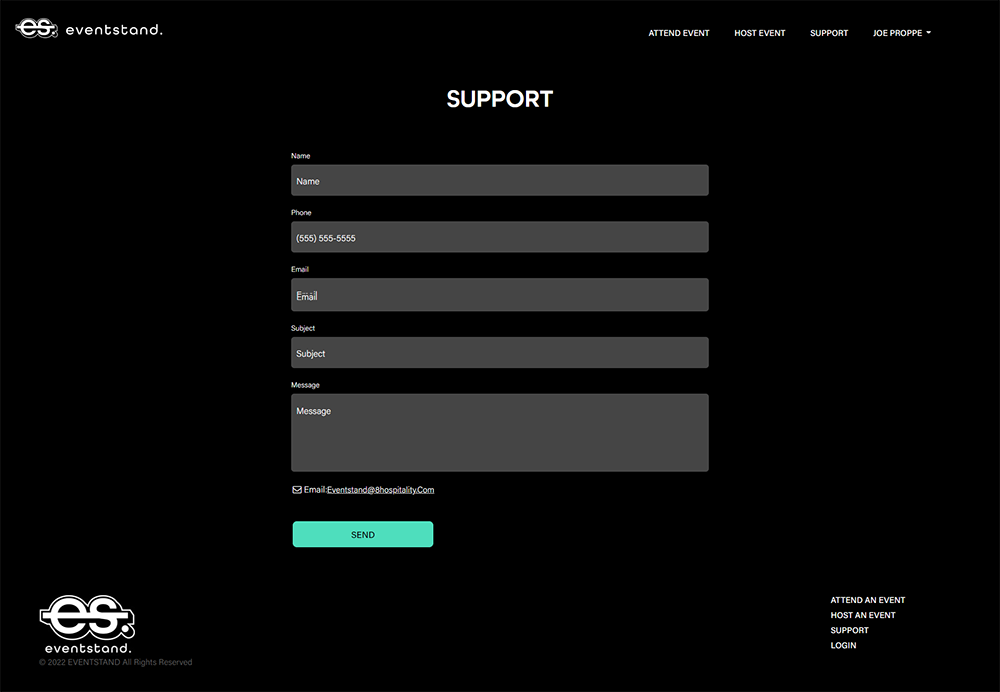
Technologies Used
PHP (Laravel Framework), MySQL, JavaScript, jQuery.
Services Provided
Application Development Services.