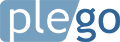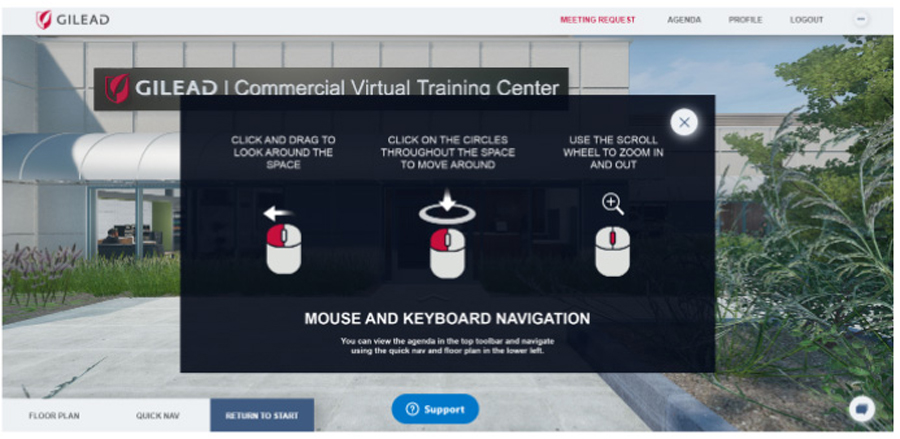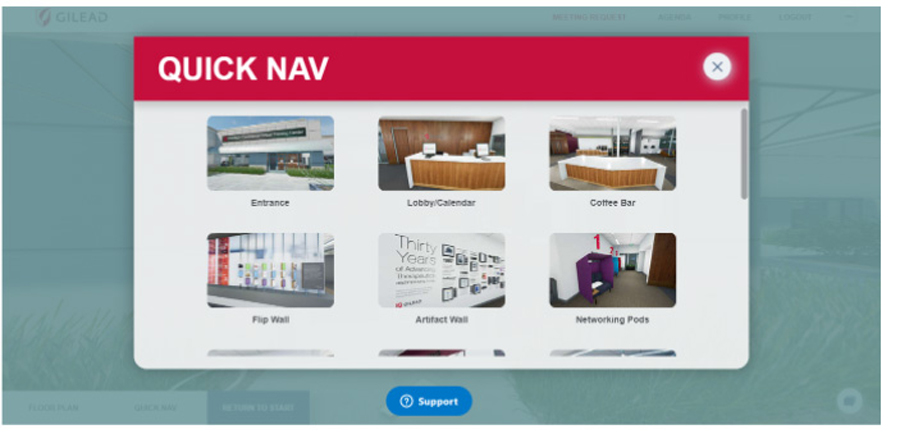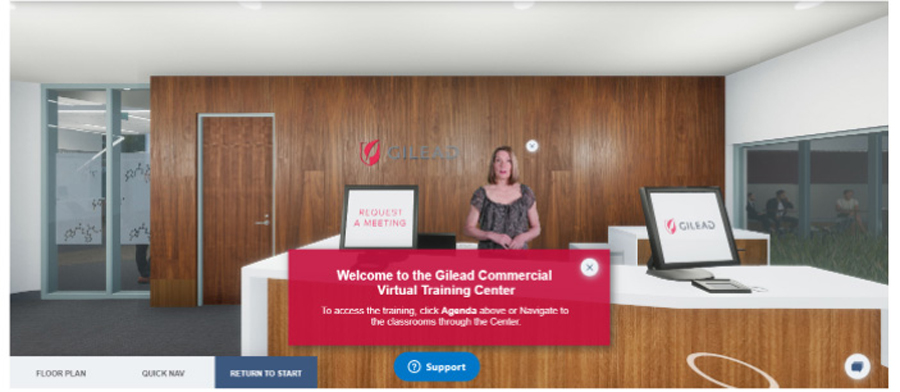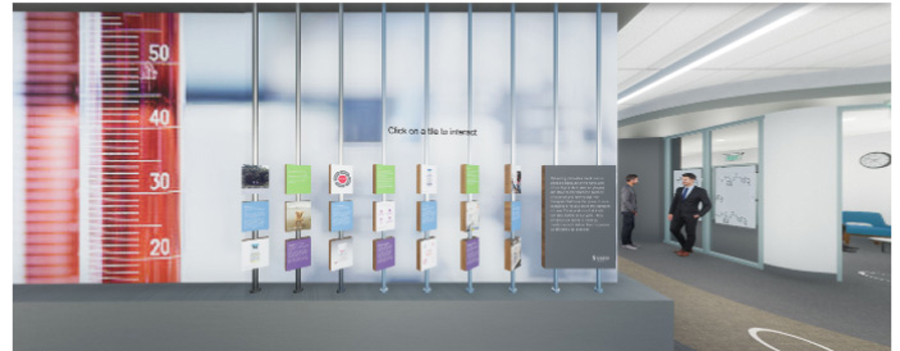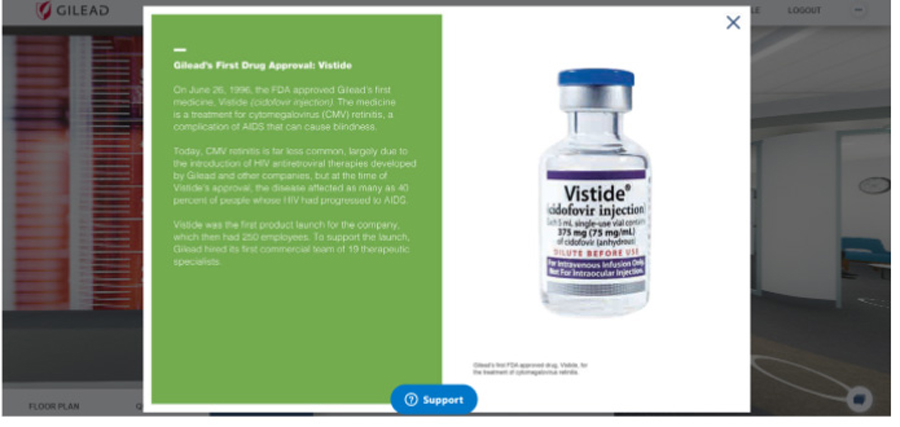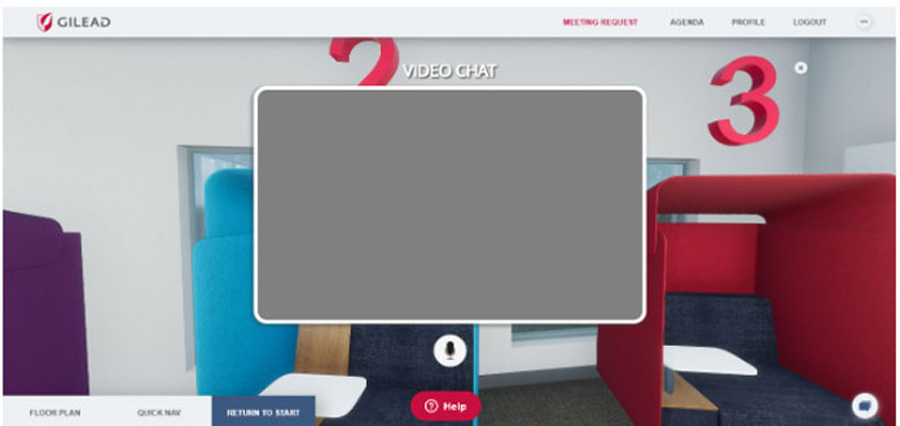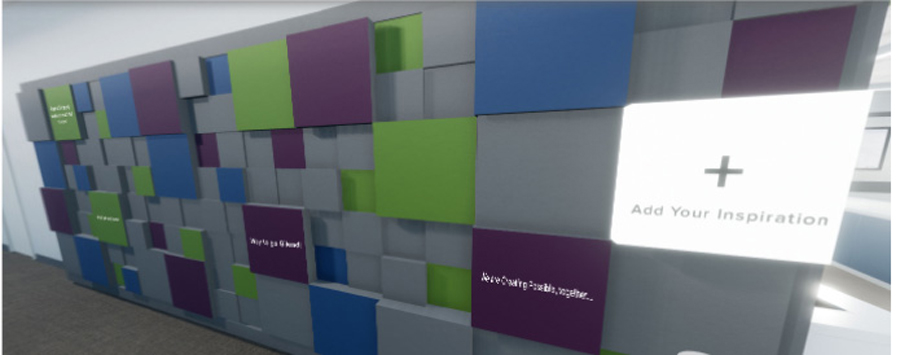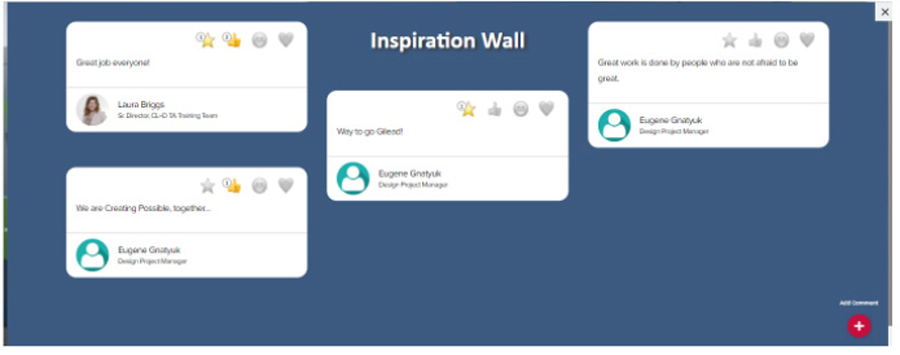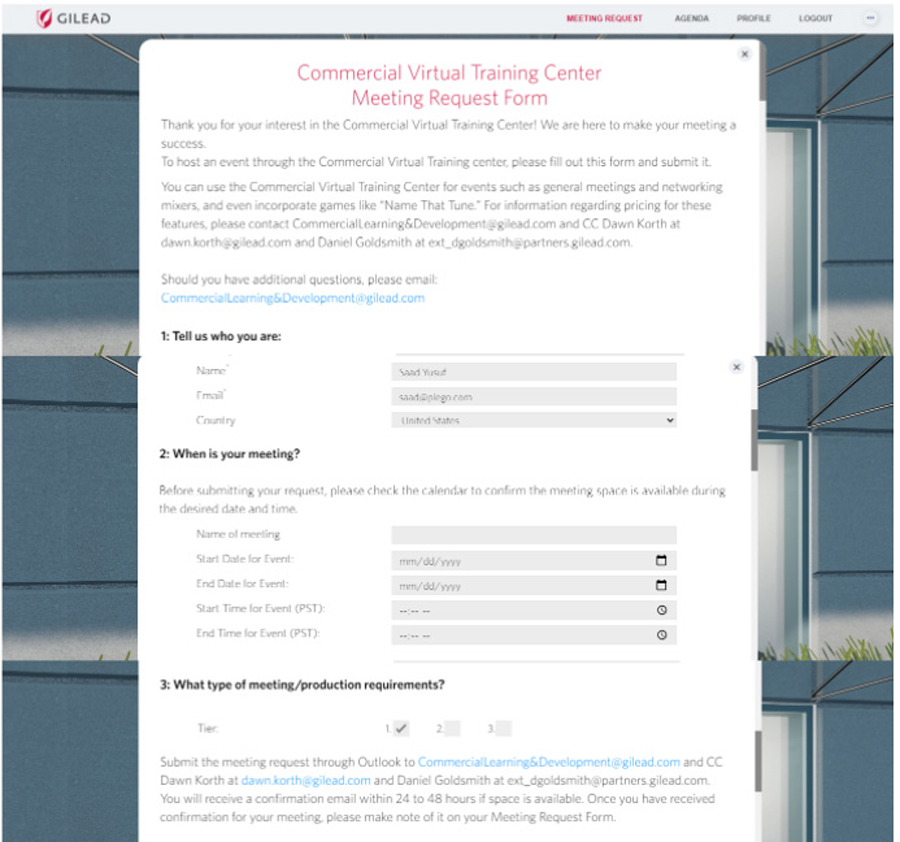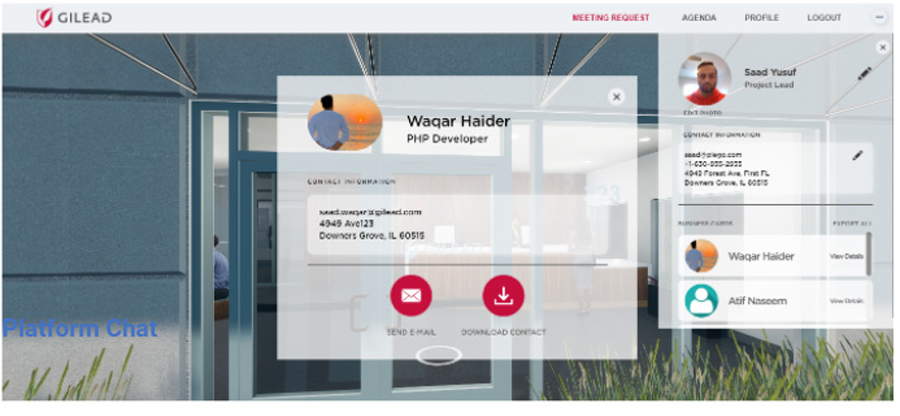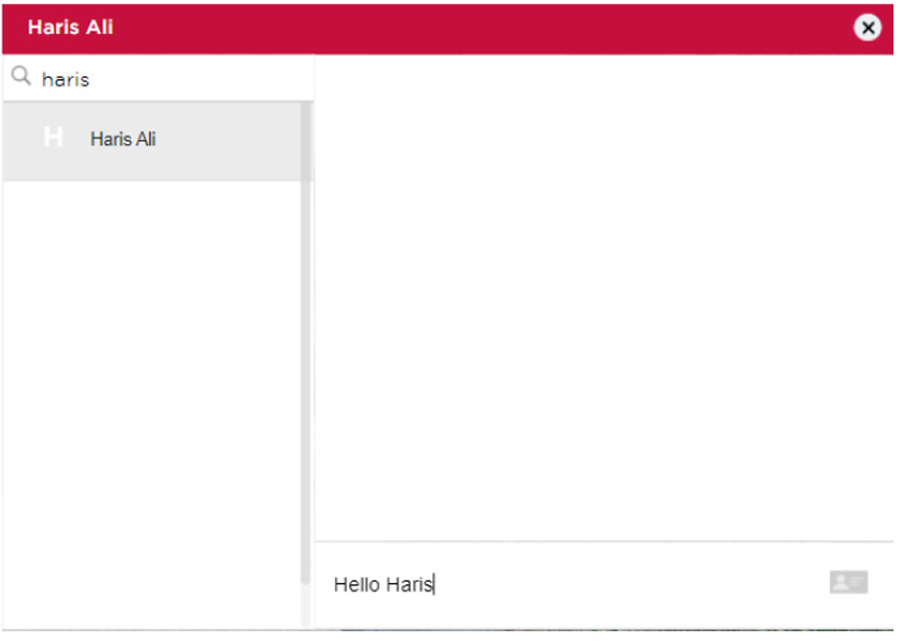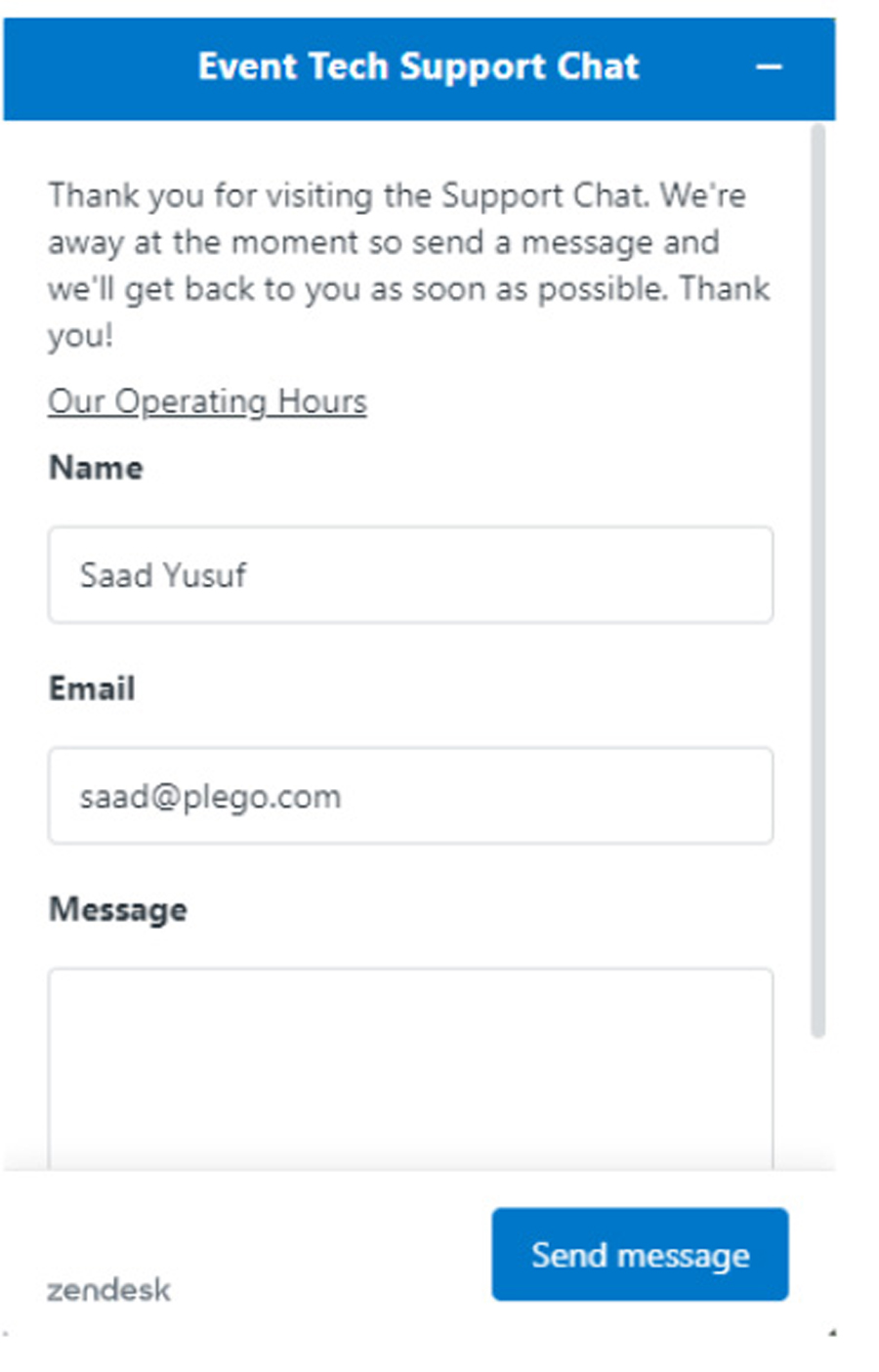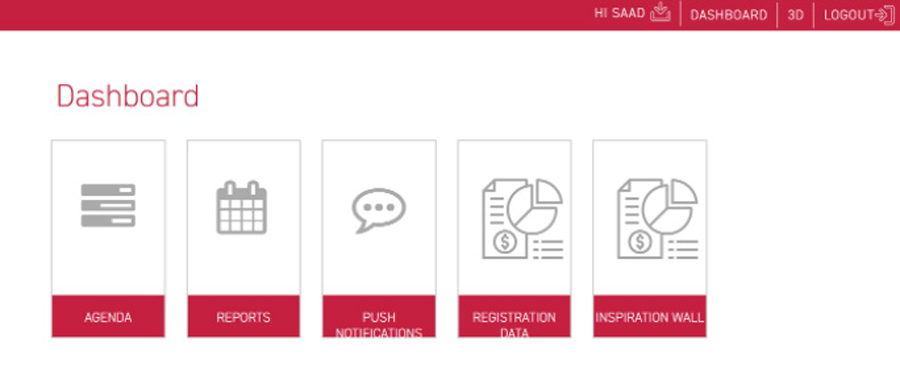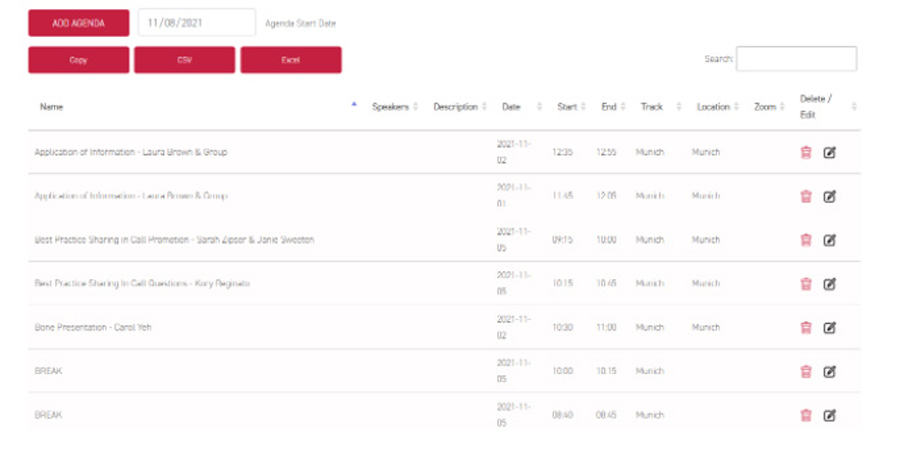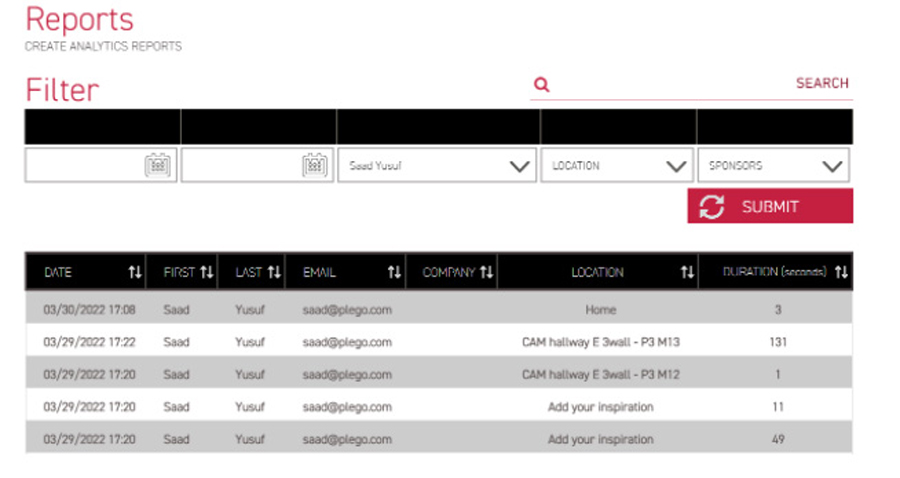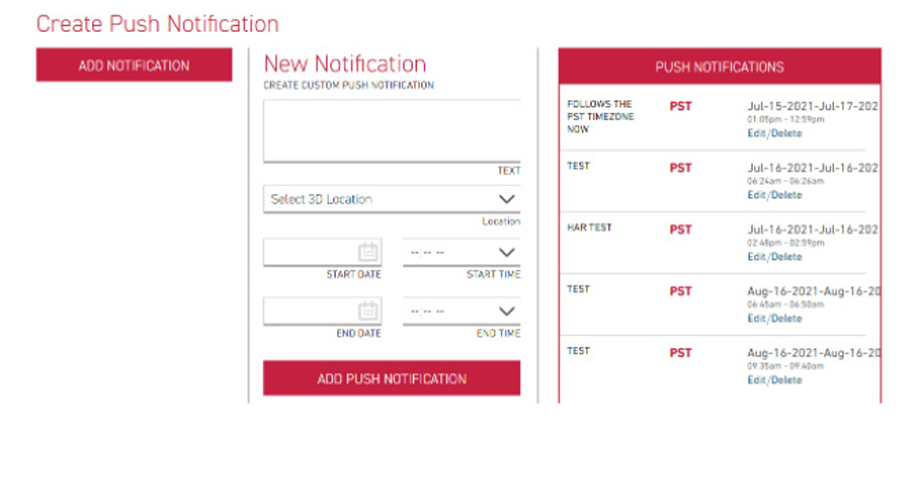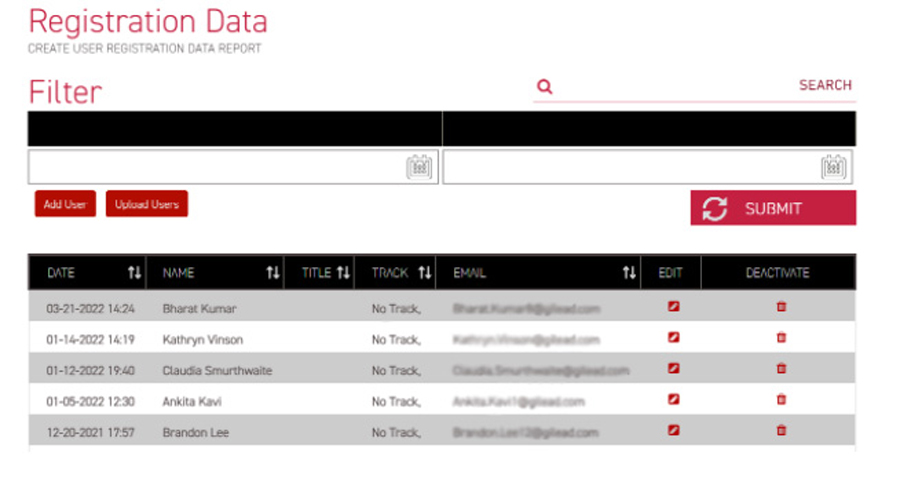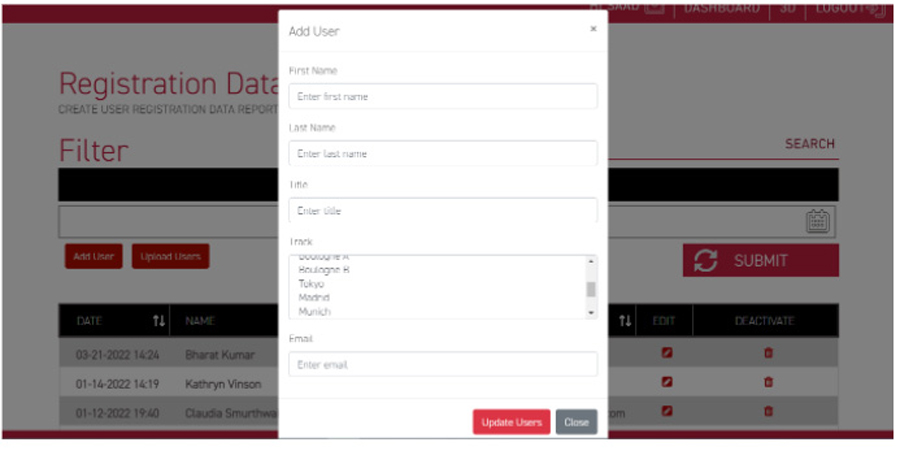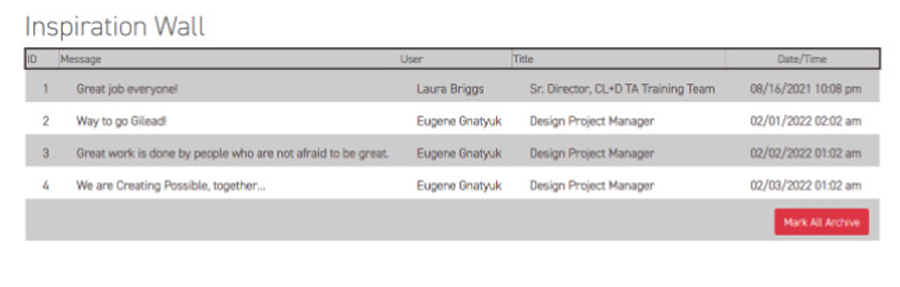Gilead
Gilead – PHP (Laravel Framework), 3dvista Virtual Tour, MySQL, JavaScript, jQuery.

Client Profile
Gilead is a Pharmaceutical company committed to developing and providing life-changing medicines against life-threatening diseases while working to improve social and environmental conditions. Their CSR program focuses on patients, society, the environment, and business operations.
Client Industry
Healthcare
Business Challenges
Gilead frequently has training sessions for its pharmaceutical sales representatives. With Covid being such a pressing issue, Gilead desired virtual staging of these training sessions to train their salespeople in a more hands-on way.
Solutions
- Plego successfully developed a Commercial Virtual Training Center that enabled Gilead to provide courses by offering virtual classrooms that were a replica of their real-life training environment.
- Our experts designed an eye-catching infrastructure to display 3D photo-realistic images of multiple training sessions in real-time 360° visibility, optimizing the user experience.
- Plego also built a data analytics system that tracks learners as they navigate the UI, providing them with more personalized experiences.
- The cost associated with in-person sessions (held previously) decreased due to less maintenance, lower end-user system requirements, and simplified architecture.
- The creative use of animation and color in this visualization helped Gilead to captivate the learners and gain a more incredible emotional connection to exercise content through role-play with virtual humans.
- We developed an innovative and customized feature to Immerse learners in realistic environments to enjoy the full 360° view of their surroundings. This panoramic video mode is supported by nearly all modern browsers and provides a sense that you are there in person, with complete spatial awareness around every corner.
- Plego developed a system for Gilead that included virtual networking and different methods for delivering information and encouraging the audience to connect with the brand.
The Web Application contains two portals, each for the admin and user, with its own set of features.
USER
As soon as users complete the registration process, they are provided with credentials that unlock a world of possibilities. With these credentials, they can seamlessly navigate through a variety of 3D sessions, attend events, and explore new experiences. The interface they will encounter is not only visually appealing but also classic and creative, making it an enjoyable and memorable experience. Additionally, users can access a plethora of information that will undoubtedly enhance their journey.
Home
At Home, a variety of features are offered, each with its own set of capabilities.
Guide
A very initial interface displays a guide for the user to navigate the training center.
Floor Plan
With the help of an aerial view, the User can enter any room with just a click.
Quick Navigation
A user can also choose a room among multiple available categories from the quick navigation.
Entrance
This interactive section displays the backyard of the Virtual Training Center.
Lobby/Calendar
The virtual reception desk provides an aesthetic look to enhance the user experience with a welcoming note and brief information about the active training sessions.
Coffee Bar
An interactive networking space that provides an immersive real-time experience with a red icon redirecting sales representatives to a zoom meeting with a trainer.
Flip Wall
The creative wall displays the content covering publications, history, core values, and achievements of Gilead. Users can click on a tile to interact.
The image representing the tile appears on a click, intended to engage the user.>
Artefact Wall
The section displays a decorative 3D wall with Gilead’s;
- Achievements
- History
- Awards
- Recognitions
Networking Pods
The aesthetically pleasing interface of the pod system connects sales representatives with trainers.
A Click on any pod takes the user to a form where they can join meeting pods such as;
- Meeting Pod 1: One-on-One session
- Meeting Pod 2: One-to-Two session
- Meeting Pod 3: One-to-Three Session
Depending on the choice, with a “Join” button, the sales representative meets with a trainer/expert through video chat.
Inspiration Wall
The interface is designed to highlight all the user quotes, and it includes a button that says “Add Your Inspiration.” Once the user has clicked this button, they can add their own inspirational words.
An “Add Your Inspiration” button features a section with;
- All the quotes from different users
- Current users can give kudos (Like, Star) to other users.
- With a click on a comment (Placed right corner of the bottom), a user can select and add a quote from a limited list already provided
3D Patient Wall
A creative 3D Wall represents emotional reviews of the beneficiaries or patients with their photographs merged. A single click on any tile enlarges the image.
To improve global real-time exposure, several specific training rooms for capitals, cities, and famous locations from multiple countries were created and incorporated, such as:
- Boulogne A and B
- Seoul
- Madrid
- Tokyo
- Munich
- Milan
- Vienna
- Melbourne
A click on any interactive screen inside the training room redirects the user to the zoom meeting.
Patio
An interactive environment in the form of a Spanish Courtyard allows users to experience and interact with trainers in a colorful and pleasant atmosphere with distinctive layouts.
Meeting Request
A form appears with a click for Sponsors (Interested in hosting an event or training session), where they need to fill out each Tier-based (Prices Vary) information from the name to the event date.
Agenda
A dedicated section where an automated visiting card is generated, that provides;
Profile
- A dedicated Section Where an automated Business card is generated, provides;
- Information (Bio and Profession)
- A “Search field” allows the user to look for another user, based on their name or occupation
- Users can also send a direct email to other users or download a visiting card using one of the given options
When the user clicks on the “Chat” icon, a form appears where all the sales representatives can communicate.
Support
The Support section is a built-in feature of Zendesk chat allowing users to submit a query and interact with the management.
Multiple training rooms with 3D effects are used to replicate the whole building in a real-time.
The 360-degree angle view can be viewed in three different ways.
- Choosing a room, based on an aerial projection
- Choose a room among available categories from quick Navigation
- Navigate and move with spot clicks
Sales representatives can hold and drag images displayed on the screen to reach out to the training rooms.
Admin
Plego provides admin access to the platform, allowing them to manage all the functions.
Dashboard
The dashboard highlights all the categories for an admin to engage, along with thumbnail internal links embedded, such as;
- Agenda
- Reports
- Push Notifications
- Registration Data
- Inspiration Wall
Agenda
The Web Page Where an admin has access to the following Features;
- Admin can add the new training session to the agenda
- Admin can also input, view, and delete the following;
- Information on training such as;
- Name (Title)
- Speakers (Performing the action)
- Description
- Date
- Timing (Start-End)
- Track
- Location
- Zoom Meeting (Link)
- Buttons such as “Copy”, “CSV”, and “Excel” Let Admin download the information of Agenda
- Information on training such as;
Reports
The Reports Section allows the admin to analyze and track the trainees.
Components of this section include;
- Filter with text fields;
- Start-end date confines the timeline
- User name
- The desired location of a user
- Sponsors name
- “Submit” button to complete the action
- Table with rows and columns features;
- Date suggesting the arrival of the user
- First and last name
- Email address
- Company Name (If available)
- The location where the user has clicked/explored
- Duration displays the time spent on that location in seconds
Push Notification
This section enables an admin to add news that could be sent to each user for a time being. Captivating Interface includes characteristics such as;
- A “Text field” space to input the desired information
- “Select 3D location” suggests choosing the location where the notification should appear
- “Start-end Date” offers a timeline of the alert
- “Start-end Time” offers a span of the message
Registration Data
Data of New Users are uploaded in this section. Other containing features are;
- Filter through existing users with dates from the start until the end
- Button “Submit” to execute the search
- Information of registered users in form of table shows;
- Date
- Name
- Tile interprets (Training rooms)
- Track (Status)
- Email address
- A button “Edit” allows admin to modify the existing data of the users
- Option “Deactivate” enable Admin to delete the user from the portal
- Excel sheet (Downloadable)
Add User
A click on the “Add User” button executes the Registration form where details need to be uploaded such as;
- First and Last Name of the user
- Title (Username)
- Track to choose a country they belong
- Email address
Admin can also upload users with the help of a CSV file.
Inspiration Wall
An Admin can view the quotes of users and can also archive to save the lines.
Technologies Used
PHP (Laravel Framework), 3dvista Virtual Tour, MySQL, JavaScript, jQuery.
Services Provided
Virtual Events, Application Development