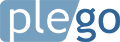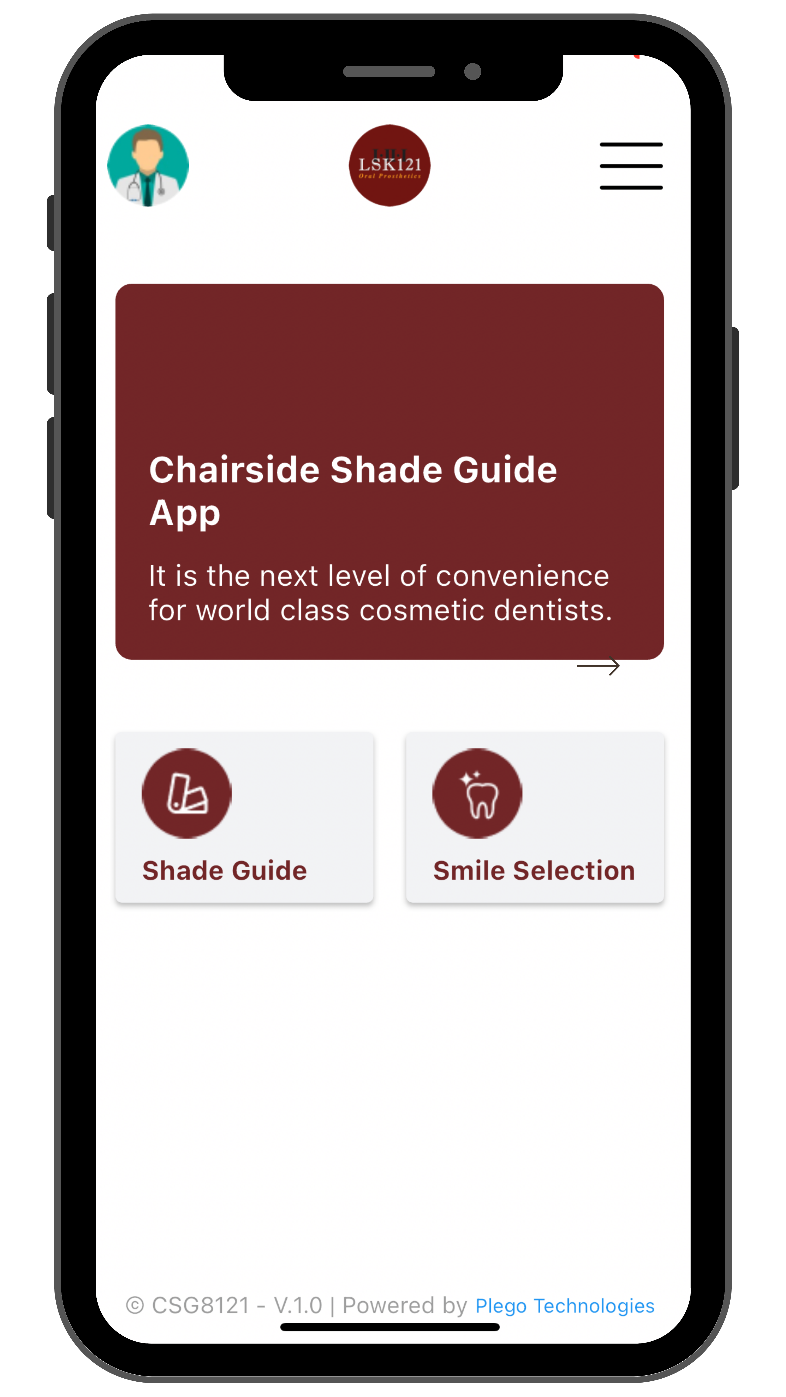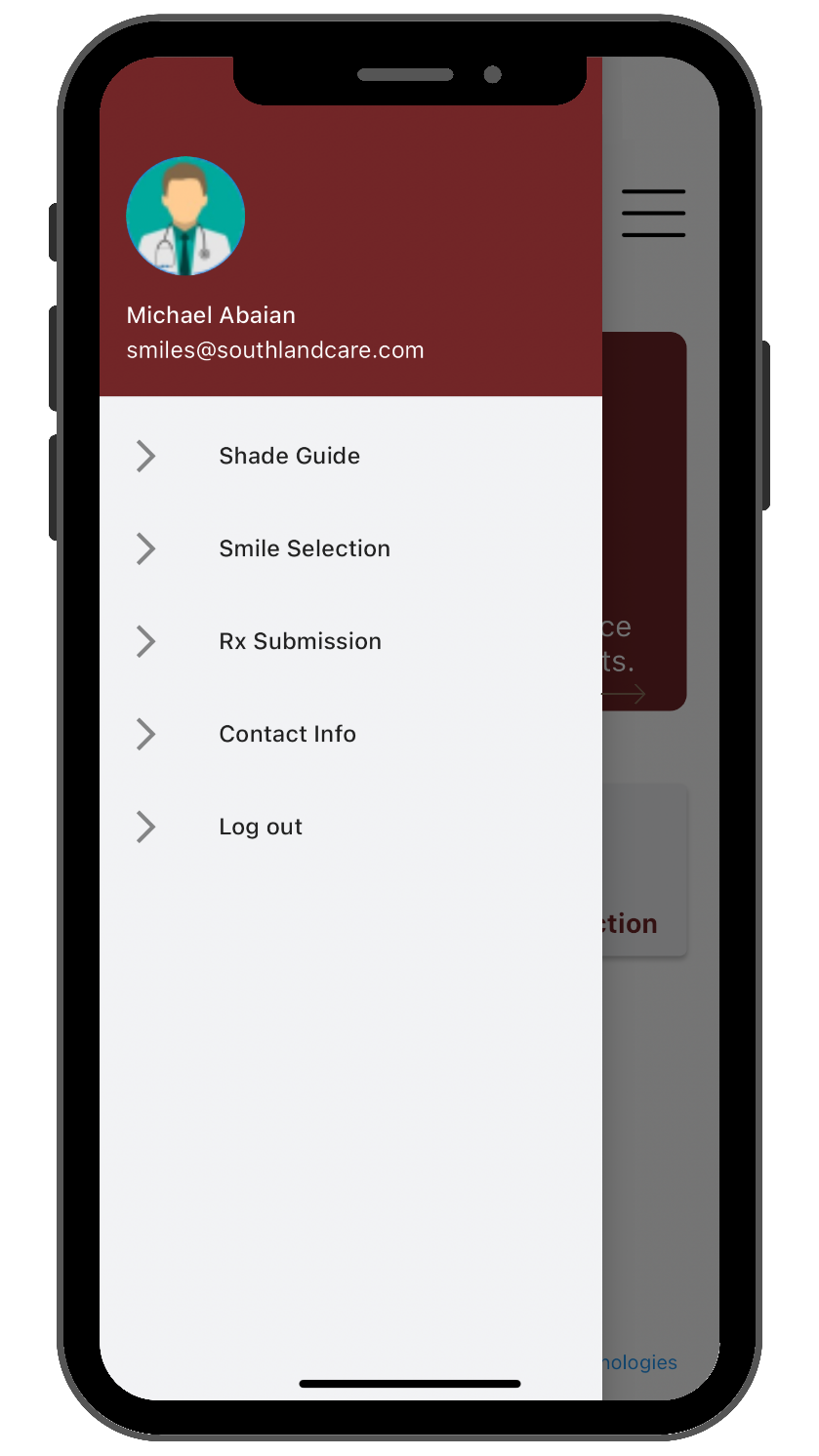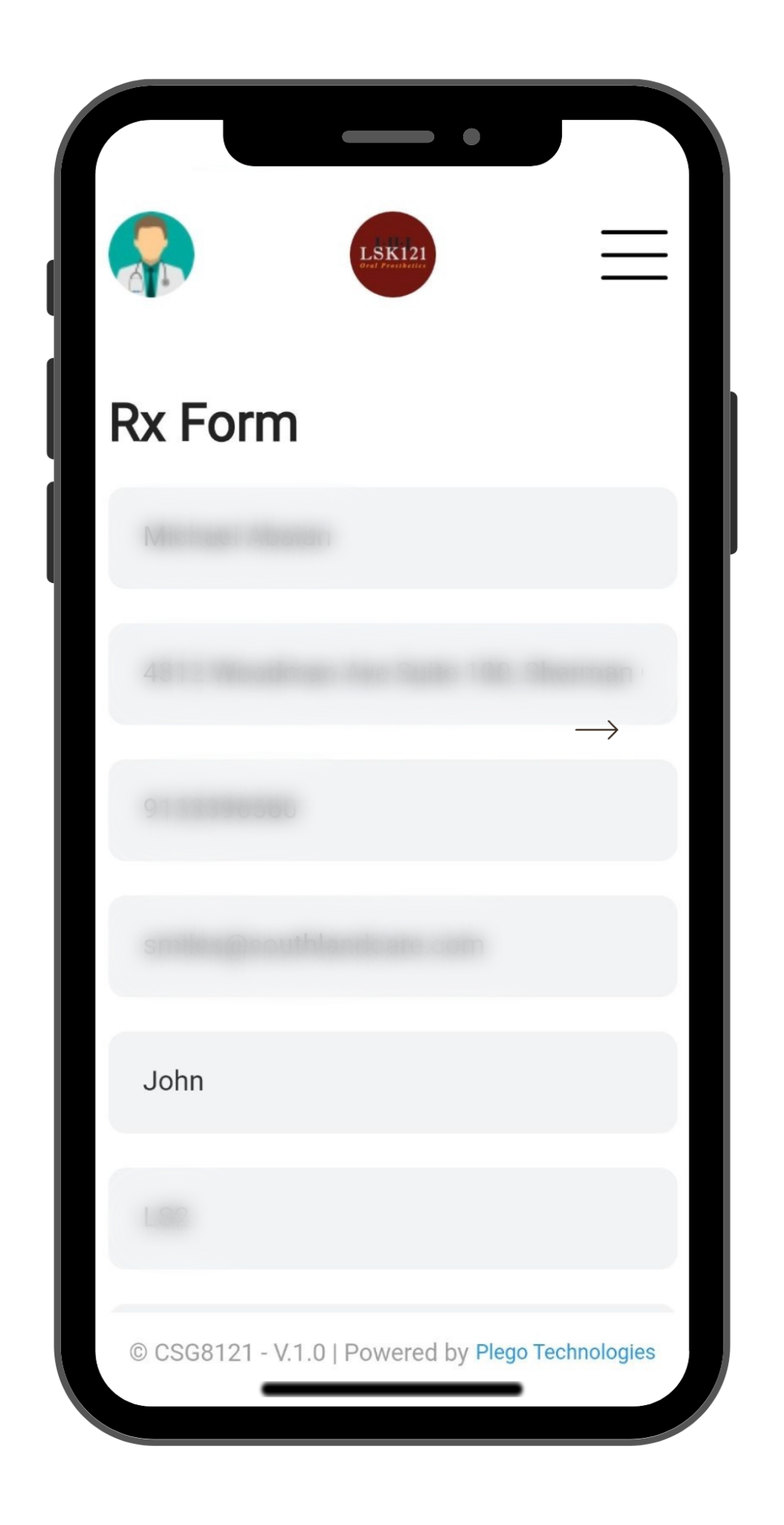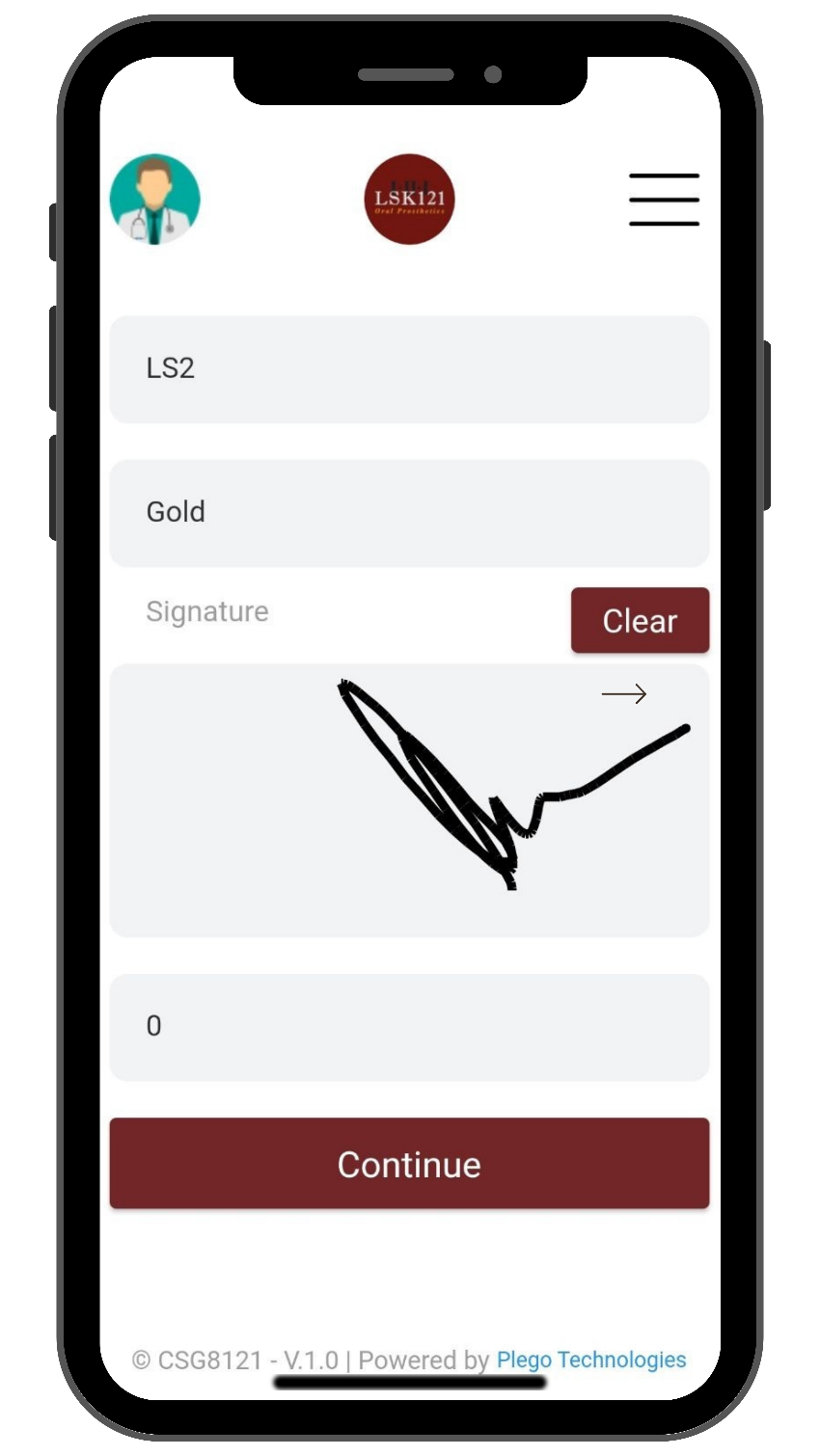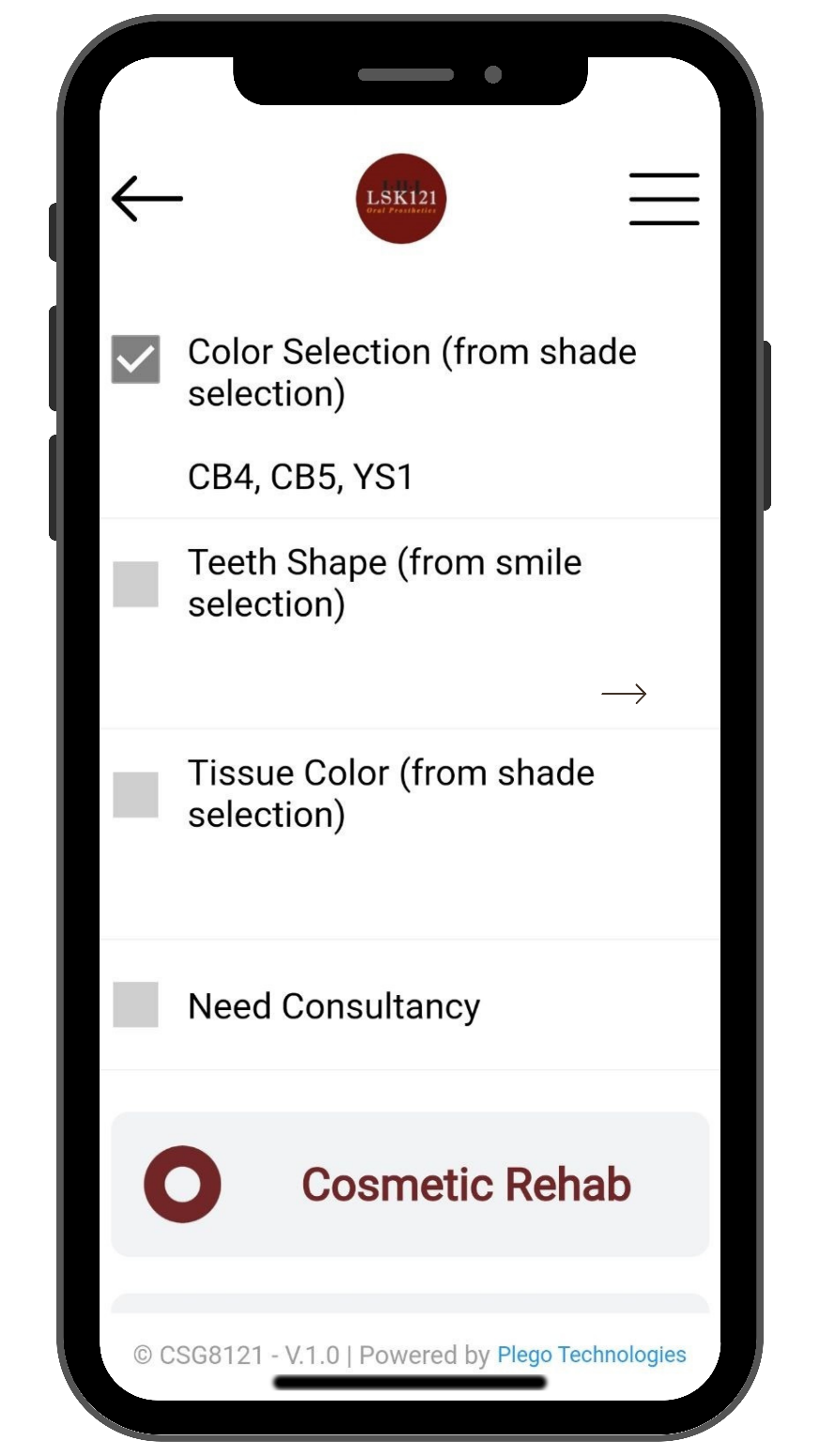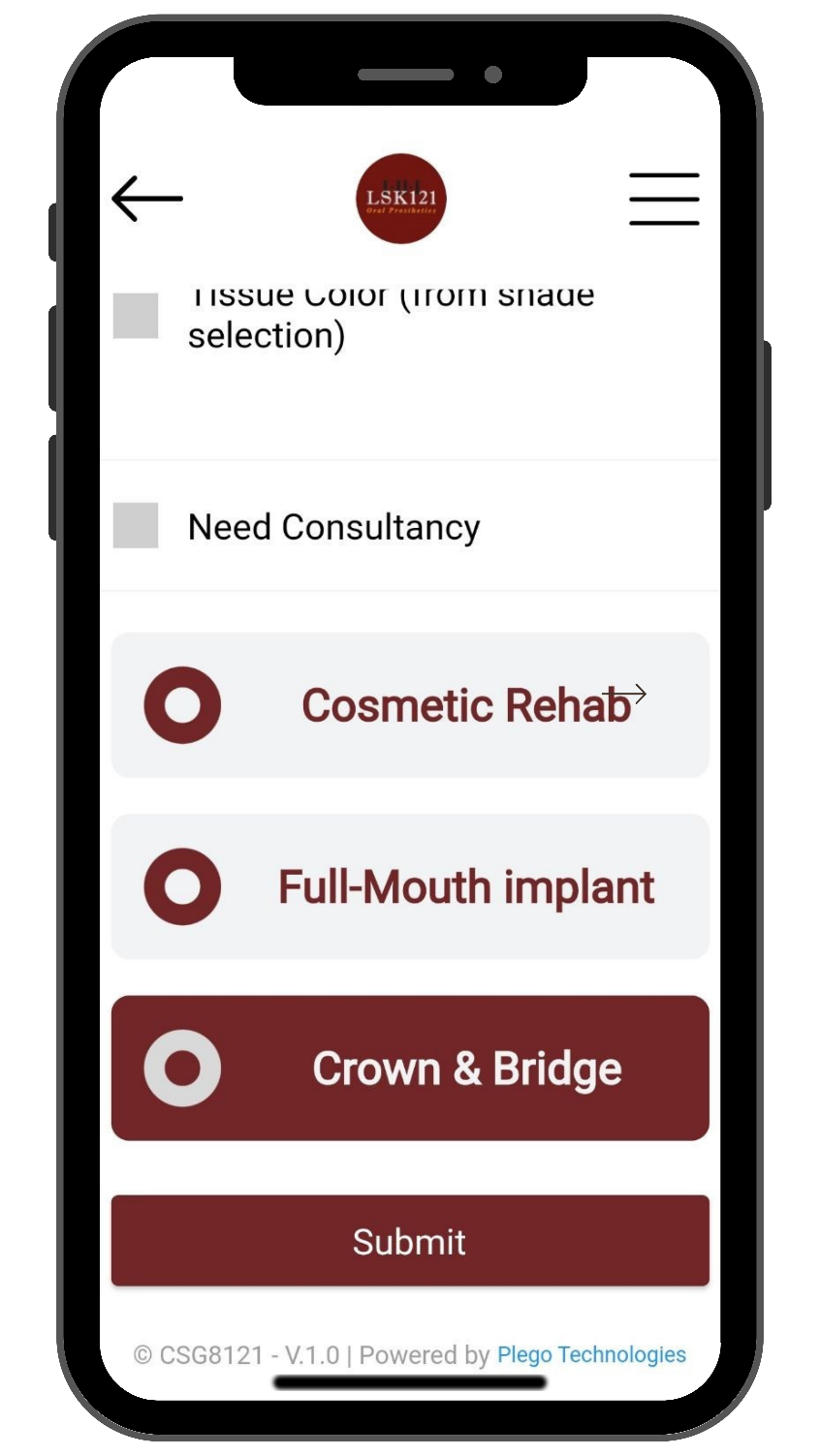LSK121
LSK121 – Google Flutter

Client Profile
LSK121 Oral Prosthetics is a state of the art Chicago-based dental laboratory that works with dentists nationwide to provide dental prosthetics for their patient’s full-mouth implant and complex combination cases.
Client Industry
Dental Laboratory
Business Challenges
As driving forces in the dental industry, LSK is all about embracing innovation. They have been actively searching for game-changing tools. LSK aimed to automate the entire hands-on process, replacing the manual tasks that dentists used to perform. This included using physical shade guides, holding them up in front of patients, manually making choices, and later sharing patient data via email.
LSK’s objective was crystal clear: streamline and simplify this time-consuming process, thereby reducing the manual workload for dentists.
They were also laser-focused on mastering the following challenges:
- Streamlining the process of recording tooth shades and getting them to the laboratory.
- Securing a unified online solution integrated with their tools, such as the Shade Guide and Smile Guide.
- Simplifying the interaction between dentists and the LSK lab.
- Embracing continuous innovation to maintain their industry-leading position in dentistry.
Solution
LSK teamed up with Plego to conceive an innovative solution: a comprehensive, integrated app. Through collaborative ideation, we birthed a mobile app that signifies the evolution of shade matching technology for superior cosmetic outcomes. This advancement promises heightened efficiency, optimal aesthetics, and streamlined communication.
Plego spearheaded the development of this visionary app, incorporating cutting-edge technology and dividing it into three integral modules: Shade Guide, Smile Selection, and Rx Submission, thereby simplifying the consultation process.
With a single app, Dentists now have a tool to:
- Achieve real-time tooth color and shape matching, facilitated by the integrated Shade Guide camera.
- Provide patients with aesthetic options encompassing dentition, translucency, and the most important gum tissue color.
- Seamlessly navigate, from initiation to completion, effortlessly transmitting patient details to the esteemed LSK laboratory.
Login Screen
A sleek and sophisticated interface enables registered dentists to easily input their login credentials.
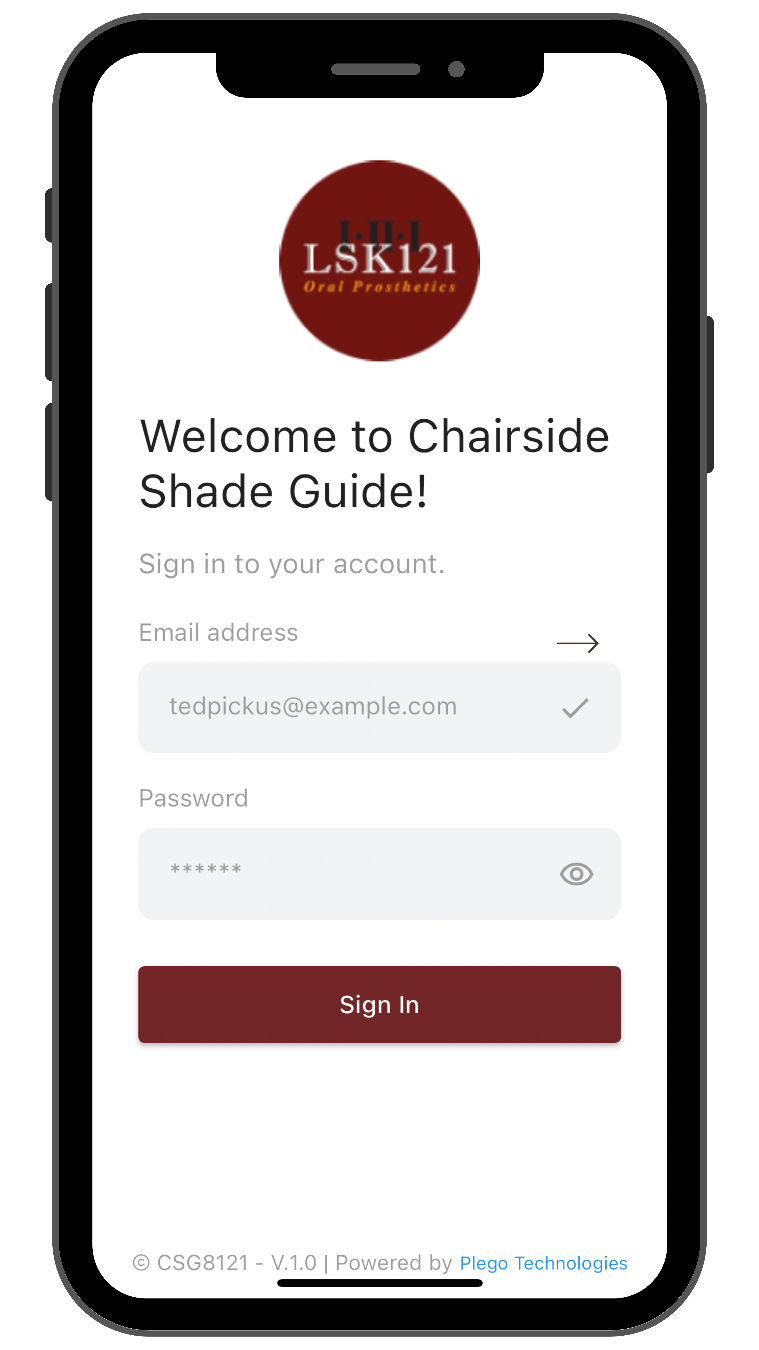
Dashboard
The Dashboard features a user-friendly interface housing two distinct modules the shade guide and smile selection.
Tapping the hamburger menu icon reveals the drawer navigation, presenting all three modules: Shade Guide, Smile Selection, and Rx Submission, alongside contact information and a logout button for User’s convenience.
Shade Guide
This module launches a camera that offers a range of pre-set tooth and tissue shades. These shades can be selected in real-time, providing both patients and doctors with a convenient and accurate tool.
The dentist can choose up to three shades or tissue colors for one or two damaged or missing teeth. Afterward, the dentist simply clicks the “Send To Lab” button to initiate the creation of new replacement teeth, based on the selected shade.
Smile Selection
Another module that also activates a camera, presenting various smile options for users to choose from.
Chosen smile is superimposed on the patient’s mouth, offering both the doctor and patient an immediate visual of their selection. Once satisfied, the chosen smile can be sent to the lab by clicking the button in the upper right corner.
Rx Form
Another module that allows dentists to input their and patient’s information. This module can also be used independently, without needing to use the other two modules (Shade Guide and Smile Selection).
Within this module, Dentists finds a digital signature field alongside essential fields such as the patient’s name, chosen material, and tooth number.
The Continue button empowers the dentist to choose from provided options like Color Selection, Teeth Color, Tissue Color, and even opt for a Consultation if needed.
Finally, after choosing a dental treatment like Cosmetic Rehabilitation, Full Mouth Implant, or Crown & Bridge to improve oral health, the dentist submits all the patient’s details to the lab.