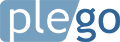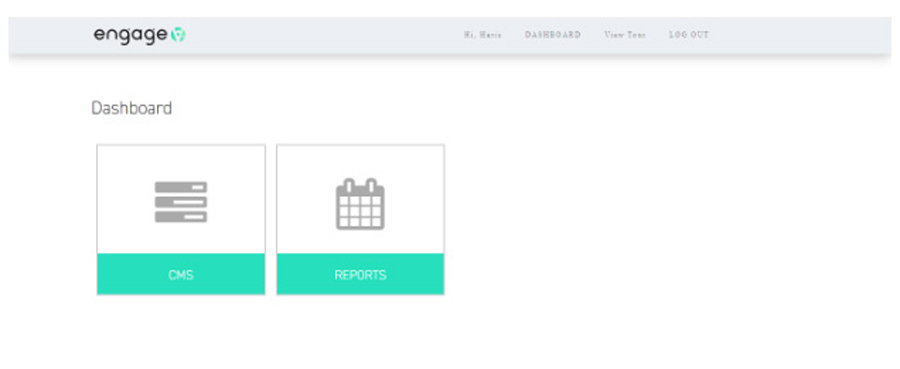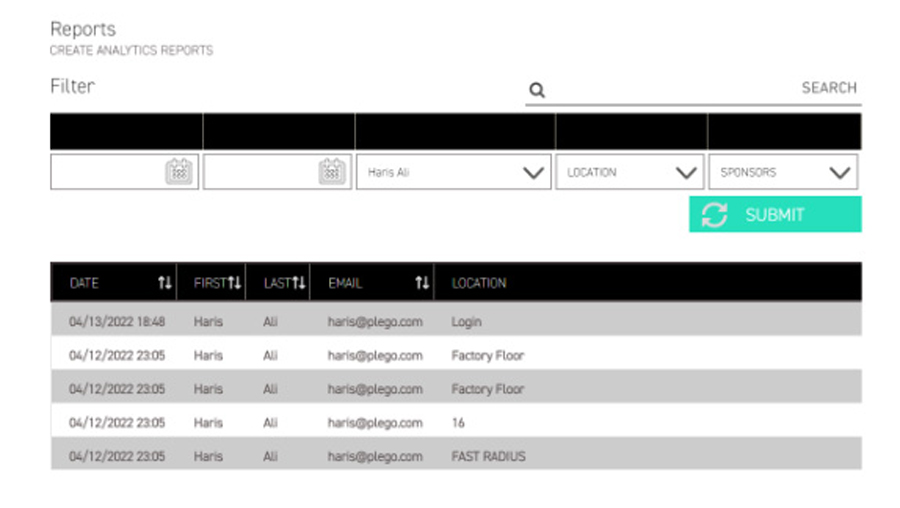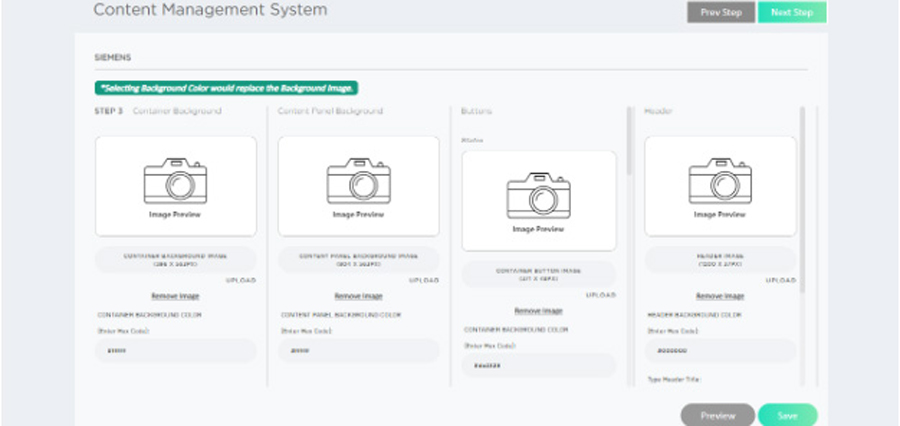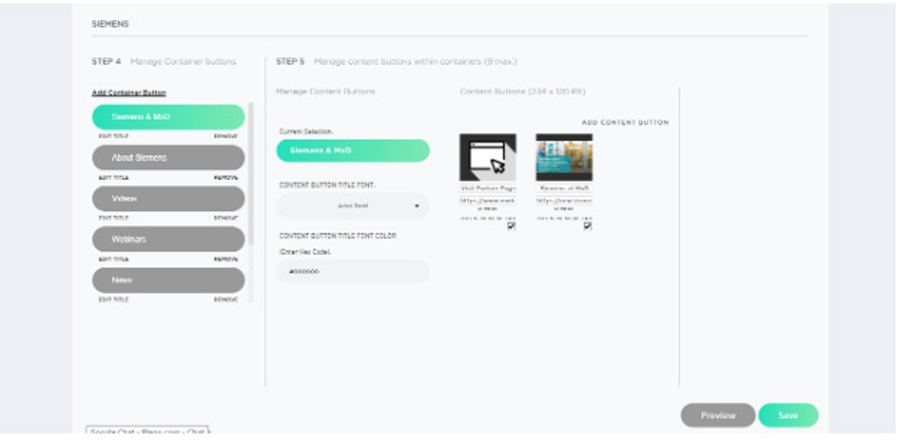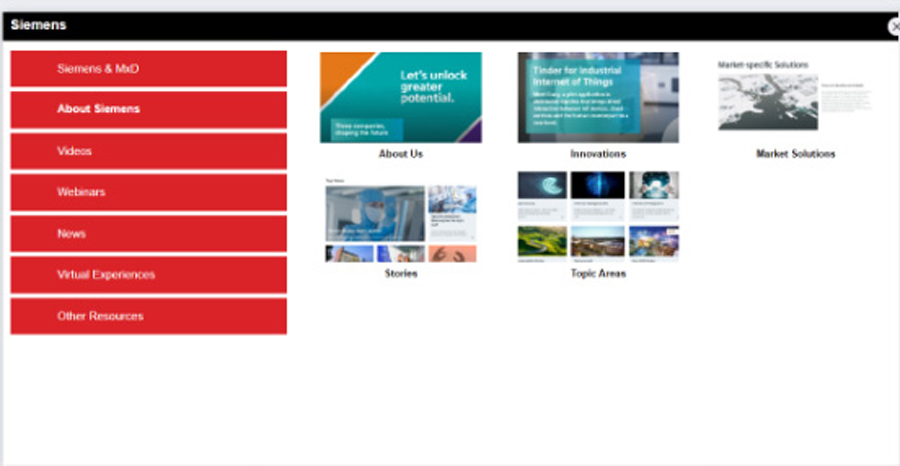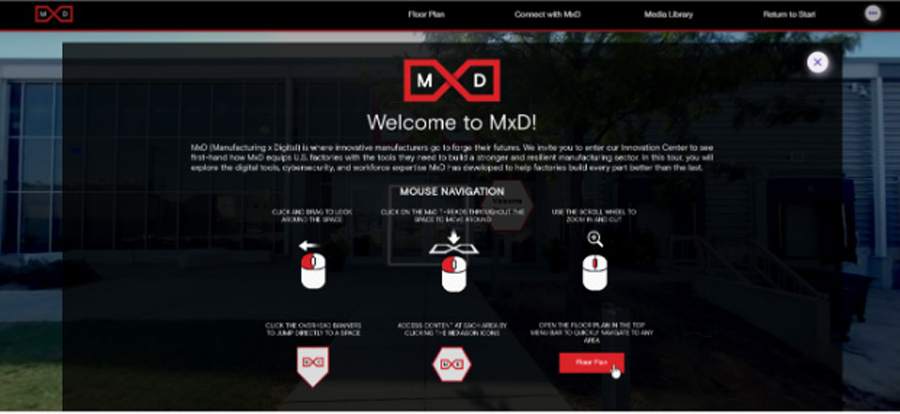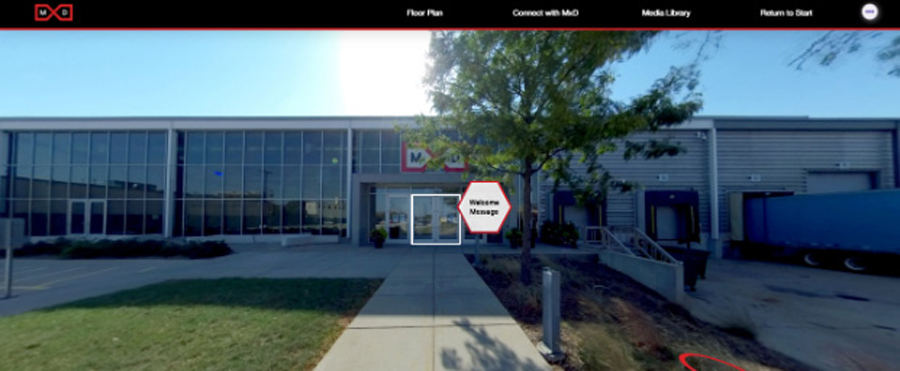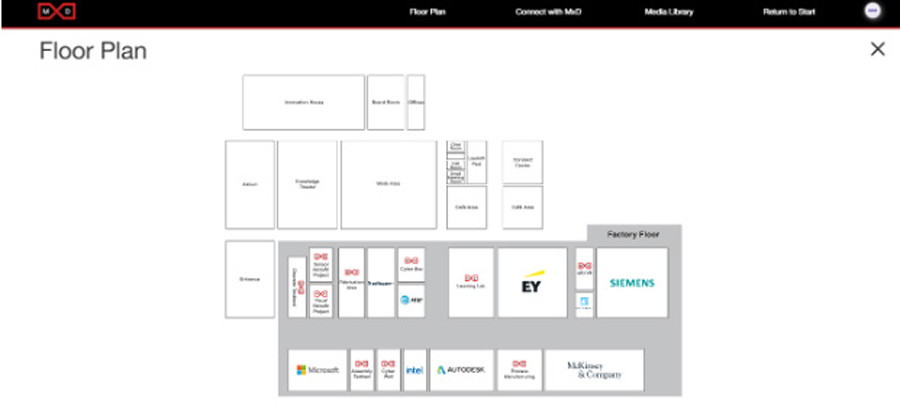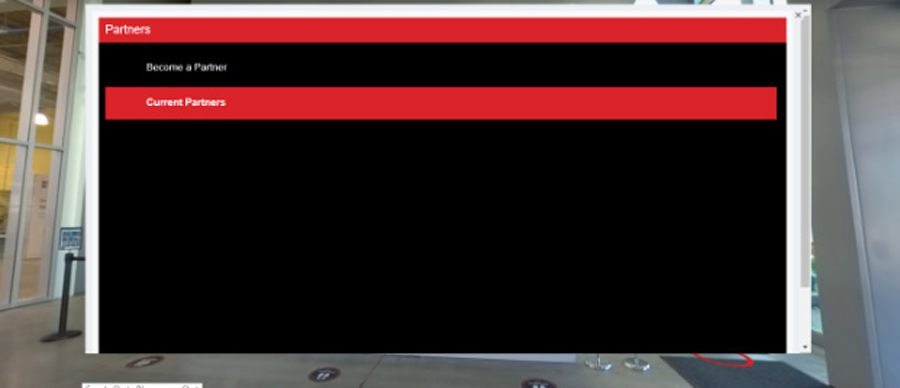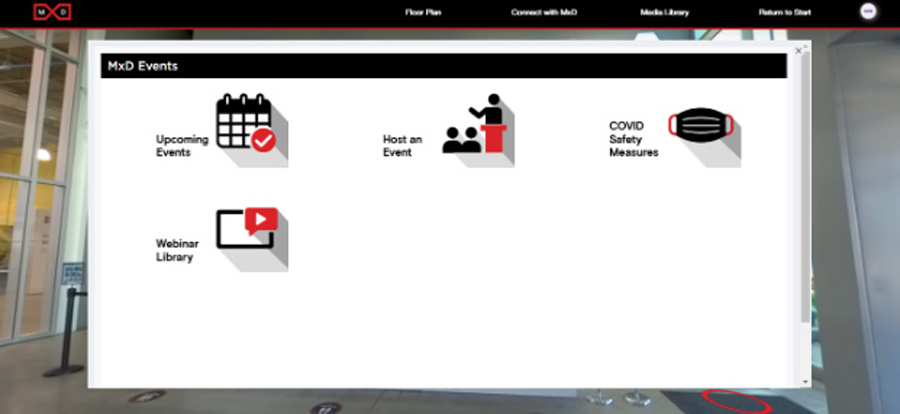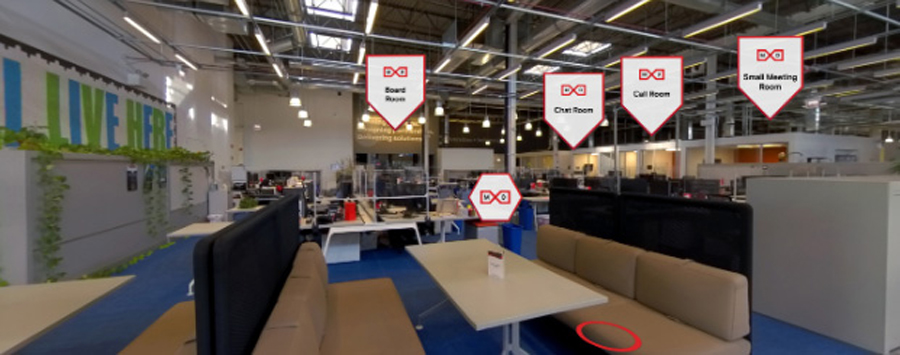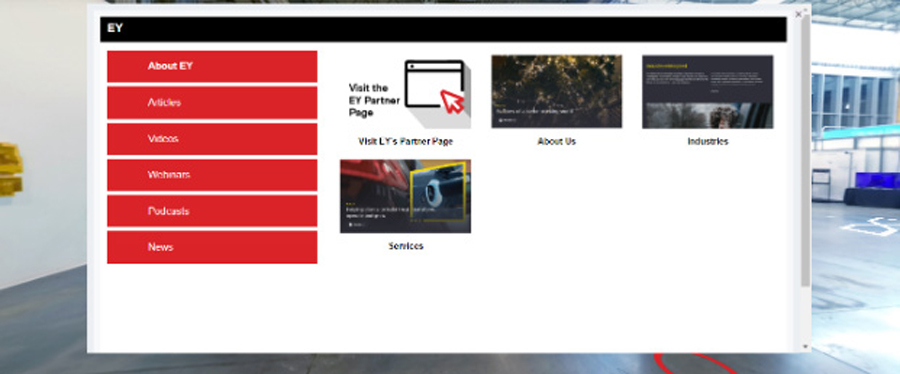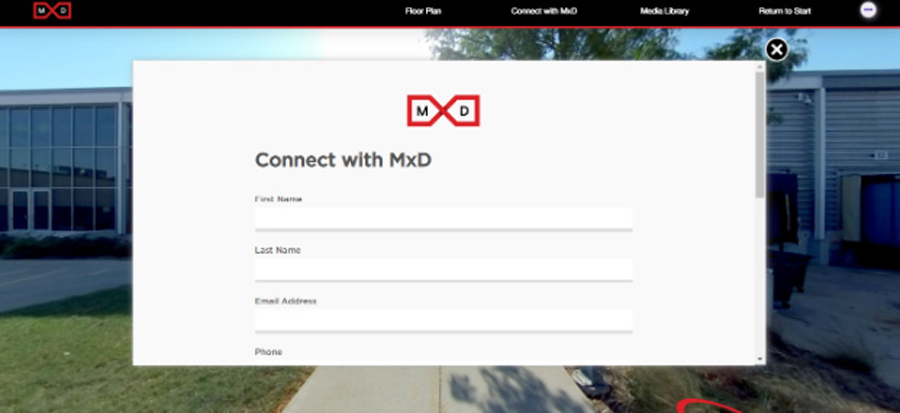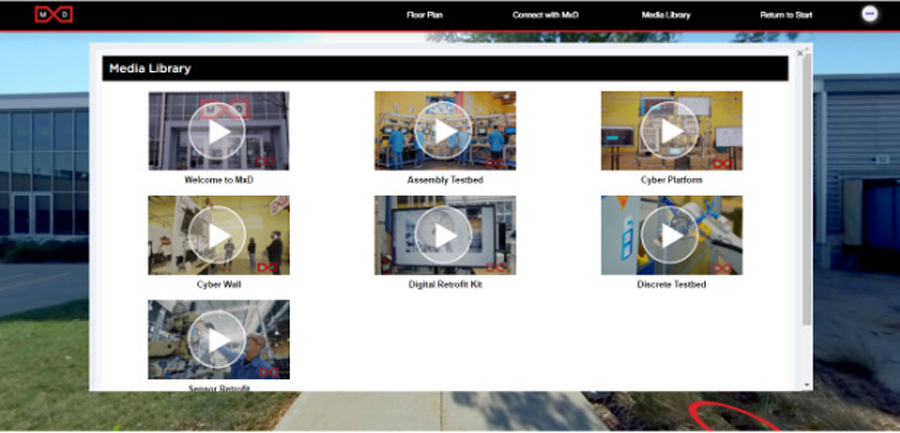MxD
MxD– PHP (Laravel Framework), 3dvista Virtual Tour, MySQL, JavaScript, jQuery.

Client Profile
MxD, in partnership with the US Department of Defense, is a Digital Manufacturing Institute that equips Factories with digital tools, Cyber Security, and workforce expertise. From Legacy machines outfitted with low-cost sensors to cutting-edge virtual reality technology with more than 300 Partners MxD is showcasing a range of technologies from 5g to Generative designs. MxD considers the interplay of Humans and Technology with a digital focus on R&D concerning Data collection, Closed-loop analytics, Sensor Kit, and Cyber Security frameworks.
Client Industry
Digital Manufacturing
Business Challenges
MxD frequently performs live exhibitions on their innovated factory floor to collaborate and display the art, organizing classrooms for training and large conference rooms and workspaces to promote, sell, and scale its products and services. However, A Pandemic outbreak did not present enough options. MxD desired a platform that would allow them to entertain, engage, and manage their Partners and visitors while simultaneously promoting their products and services in a practical and real-time manner.
Solutions
- Our programmers created a virtual replica of the factory, allowing MxD to establish custom-based rooms/booths and conferences for interested Partners to virtually showcase their product(s) or service(s).
- We Developed an impressive infrastructure for MxD that allows users to view 3D photo-realistic images of products, services, and content in real-time 360° visibility, enhancing the user experience.
- Plego set up benchmarks by creating a user-friendly and simple CMS with the purpose of empowering executives to work independently.
- Plego also incorporated a realistic picture of how the company serves its visitors to engage them fully and enabled the option to deploy appealing service(s) reflection.
- Plego Technologies also installed a data-effective algorithm to trace visitors as they navigate the user-friendly interface.
- Plego Technologies added the Panoramic View feature, which delivers users with a sense of actual location, a complete spatial structure, and aerial views, in order to influence and interact with the business.
The Web Application contains three portals, such as;
- Admin for Content Editing
An Admin who can Add, modify and delete Prerequisite content from the Partners. - View Only User
A User who can navigate the insights of the portal without any privilege to edit. - Attendee
A visitor who attends the 3d Factory and the conference rooms of Partners.
ADMIN
Dashboard
The dashboard highlights two major categories along with thumbnail internal links embedded. Sections are;
- Reports.
- Content Management System – CMS.
Reports
- The Admin can use the Analytic Reports Section to monitor, track, and locate users. The essential Text Fields such as; Filter and Search, allow the Admin to enter the desired information to acquire the results.
Content Management System – CMS
The admin can build, modify, delete, maximize, and reduce the content carried by the containers on behalf of Partners. The Buttons, Colors, and other major elements in the Content Management System reflect directly on the 3d platform visited by the Attendees.
Sections are segmented into five steps.
Step 1
- The very initial step allows the admin to select the current location where content needs to be highlighted. Location signifies the Partner’s Industry.
Step 2
- The Second step allows the admin to include the preferred feature among available options. Each category represents variances such as;
- Containers symbolize Boxes with Titles.
- Thumbnail Panels comprise Content in a variety of formats.
- The direct theme includes external references with embedded links.
Step 3
- The next Step displays a Section, enabling Admin to customize the Background Images and colours of the Container, Panel, Button, and Header.
Step 4
- The fourth stage allows the administrator to add a large set of buttons (9 Max) including the titles for each of them.
Step 5
- The admin can configure the fonts and colour of the title inside the button in this final segment. Admins can also include links and enable or disable redirection to a new tab.
Preview
A (sample) of how the Booth will appear when the user clicks any of the Hexagon buttons at a specific booth.
ATTENDEE
Users receive credentials after registration that allow them to virtually explore and visit partner conferences, training rooms, and booths to consume the content they seem to offer.
Guide
The very first interface shows the user “Mouse Navigation” to operate the platform.
Home
- The interface reflects the replica of the factory to satisfy the visuals of an attendee.
- Every Hexagon contains the related information in form of Text Materials, Photographs, Still Images, Audio Files, Video Presentations, GIFs, and Other Forms of Animation, “Welcome Message” in this case.
- This Section Displays the backyard of the Innovative centre of MxD.
Partners and their Organizations are projected in a virtual manner while employing booths with 3D effects.
The 360-degree viewpoint can be perceived in two ways.
- Select a booth based on an aerial layout, such as a Floor Plan.
- Spot Clicks are used to move around and navigate.
Floor Plan
- The User can enter any room with a single click using an aerial view.
Lobby
- The Virtual Reception Desk has a natural appearance and provides instant information about the company’s products, services, and events schedule.
- A Click on a Hexagon “Partner” directs visitors to a page where they can join MxD or see a list of the company’s current partners.
- The MxD Events section highlights upcoming activities, the Webinar Library, and COVID preventive measures, and allows users to host events by registering the details.
The 3d Platform allows visitors to have a realistic experience of the conferences, training, and exhibitions.
Application Includes all the essential details MxD offers in a virtual model of their manufacturing, such as:
Board Room
Atrium
- The atrium is commonly utilized for networking and demonstrations.
Knowledge Theater
Work Area
Café Area
Connect Center
LaunchPad
Small Meeting Room, Call Room and Chat Room
Discrete Testbed
Assembly Testbed
Sensor Retrofit Project
Fabrication Area
Learning Lab
Cyber Box
Cyber Wall
The following are partners of MxD and their Digital Booths:
Software
Microsoft
Intel
Autodesk
McKinsey & Company
Siemens
Ernst & Young – EY
- One of the Samples of EY demonstrates the interface upon a click on Hexagon.
- The section is based on Containers that possess Content inside the Panels and Buttons.
Connect with MxD
- A Form is required to be filled out in order to connect.
Media Library
- Media Library contains multiple educational videos.
Technologies Used
PHP (Laravel Framework), 3dvista Virtual Tour, MySQL, JavaScript, jQuery.
Services Provided
Virtual Events, Application Development.